Under the University's "Policy on Financial Disclosures in Sponsored Projects" (the "Policy") an Investigator must disclose to the University information on Significant Financial Interest(s) related to the Investigator's University Responsibilities.
Step 1: Go to https://sfi.gsu.edu and login with your CampusID and Password. The SFI Disclosure is located on the "My Disclosure" tab:
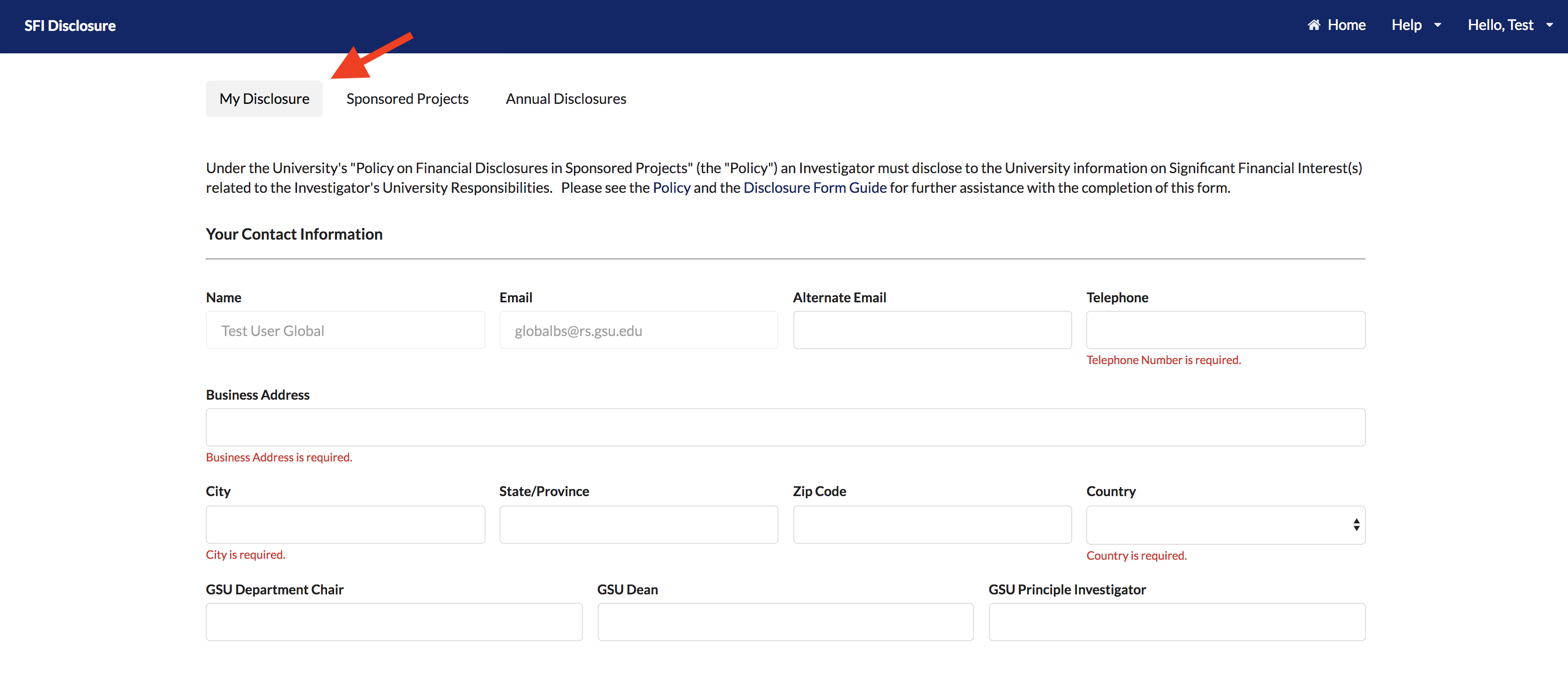
Step 2: In the "Your Contact Information" section, fill out all the fields. You will not be able to submit the form if all the required fields in red are not filled in:
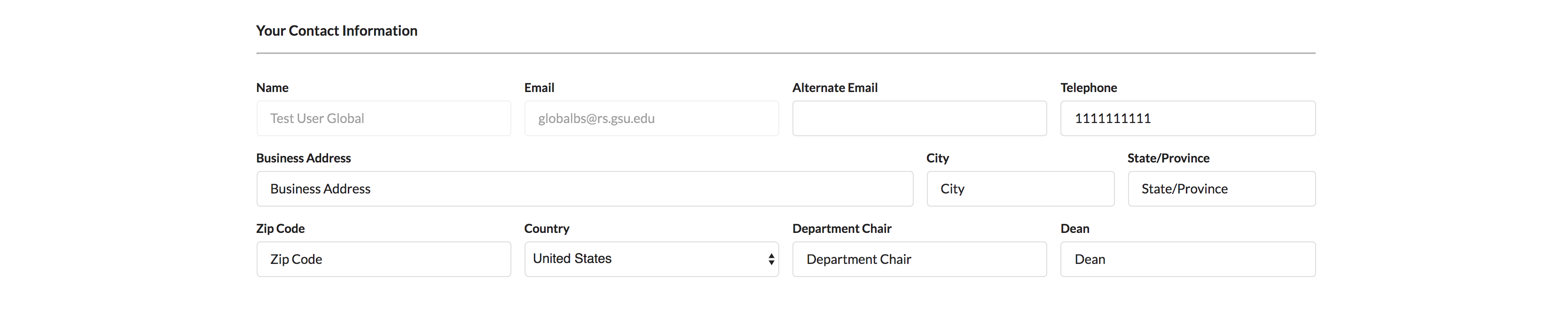
Step 3: In the "Annual Disclosure" section, if you are completing your Annual Disclosure at this time, select the "Yes" checkbox and answer the corresponding questions.
If you are not completing the Annual Disclosure, selet the "No" checkbox:

Step 4: To disclose a Proposal, select the "Add" button in the "Sponsored Projects" section**
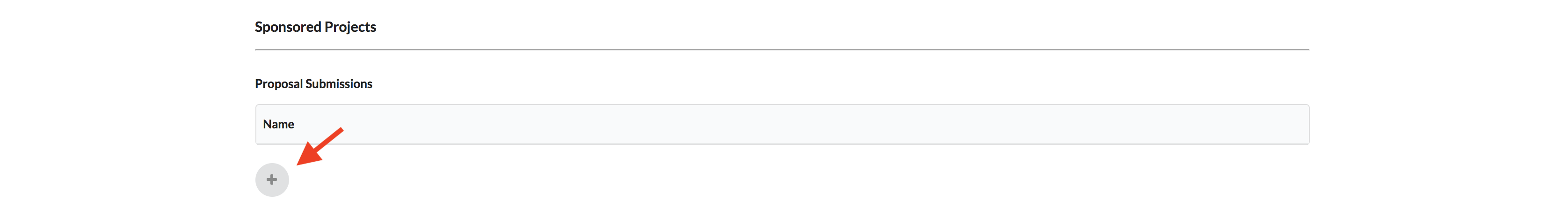
Step 5: Select the proposal you would like to disclose from the "Select Proposal" dropdown list.
The form will pre-populate with all the Proposal information.
Check "Yes" or "No" for the "Is there a Significant Relation or Financial Interest associated with this proposal?" question.
If all required fields are filled out, select the “Save” button to save the disclosed proposal:
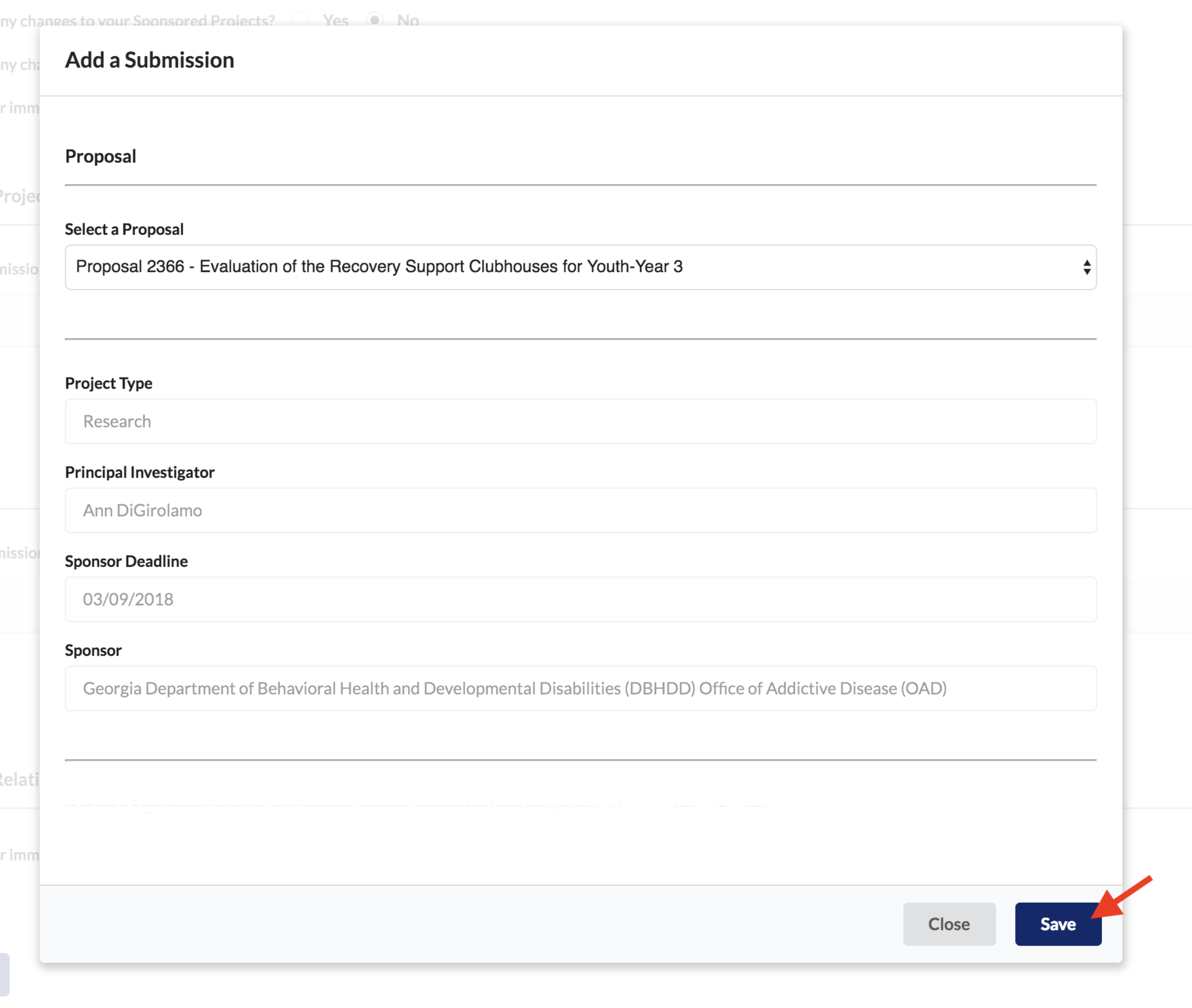
Step 6: The selected proposal will appear in the “Proposal Submission” section:

Step 7: To disclose a Protocol, select the "Add" button in the "Protocols" section**
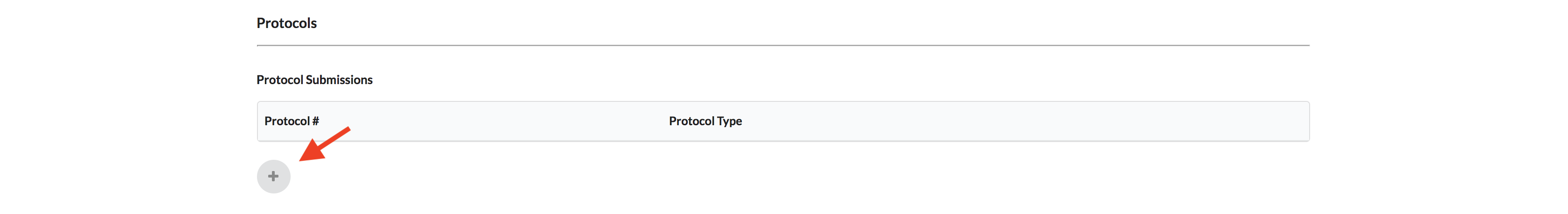
Step 8: Select the Protocol Type and enter the number, select the "Save" button**
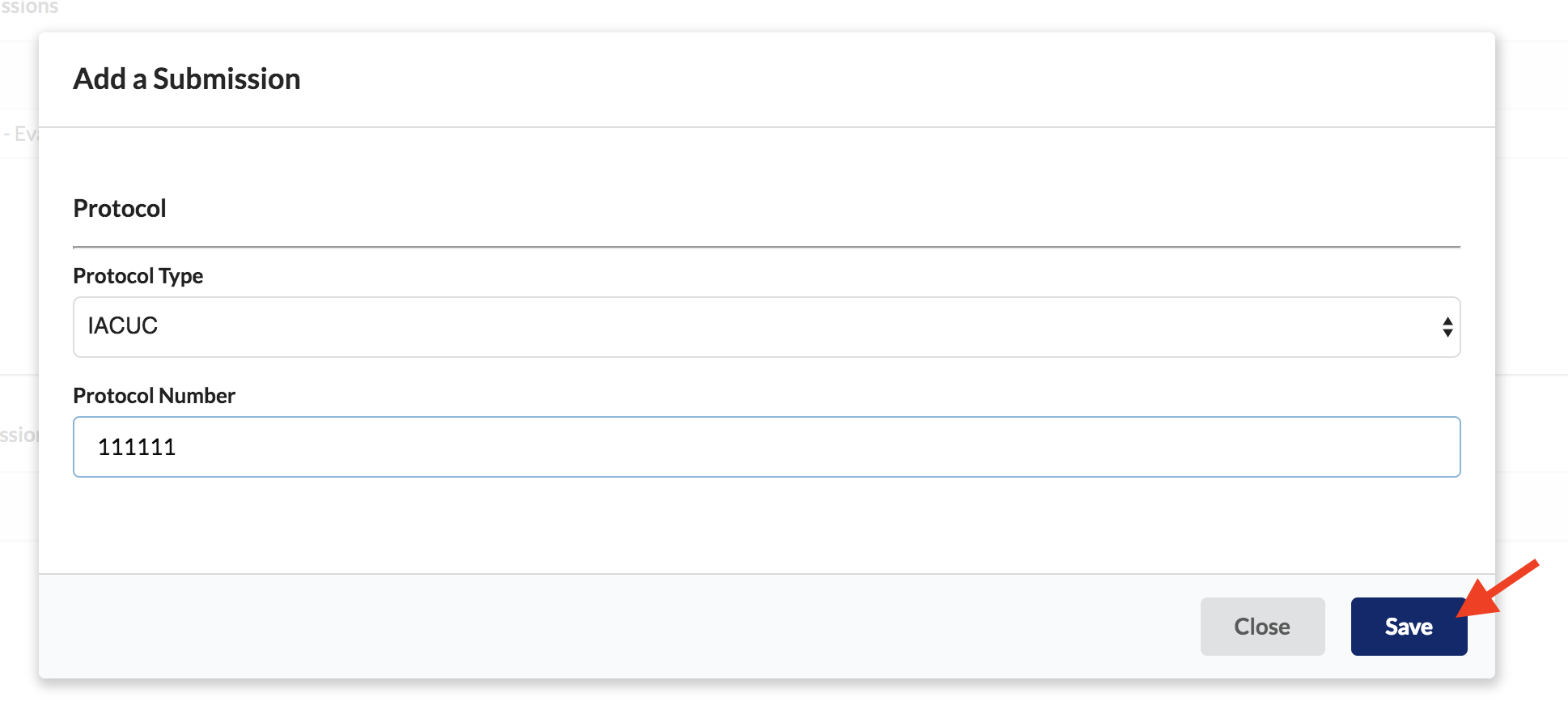
Step 9: The disclosed protocol will appear in the "Protocol Submissions" table:
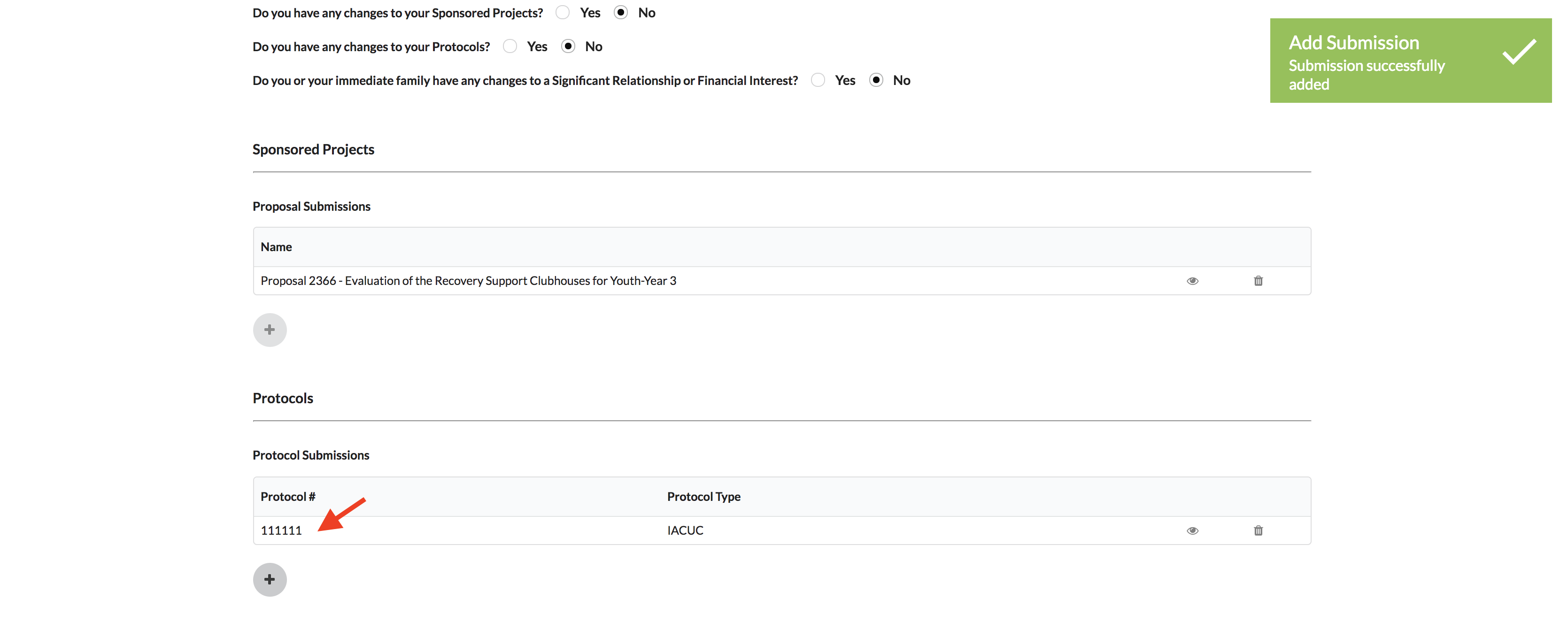
To view a disclosed proposal or protocol, select the "View" icon  :
:
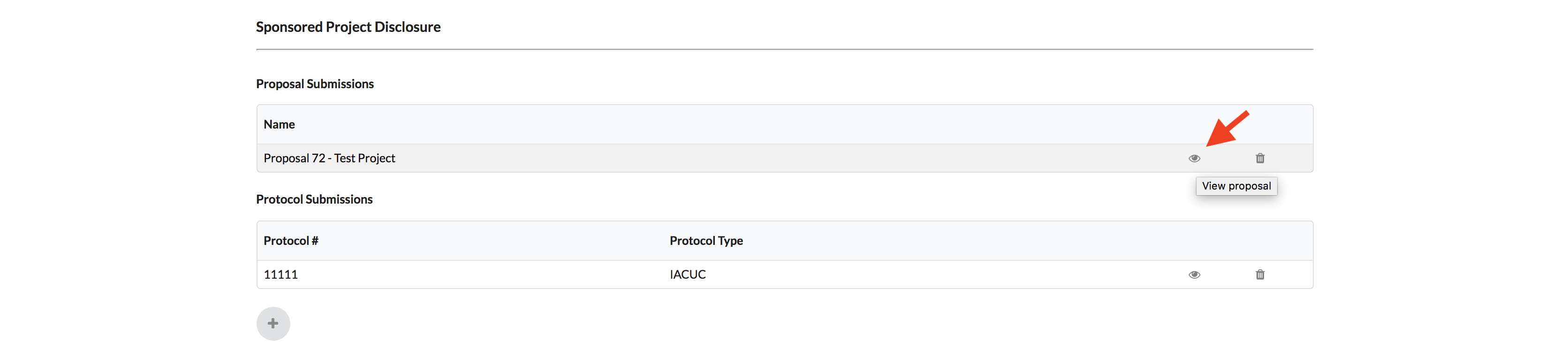
To delete a disclosed proposal or protocol, select the "Delete" icon  :
:
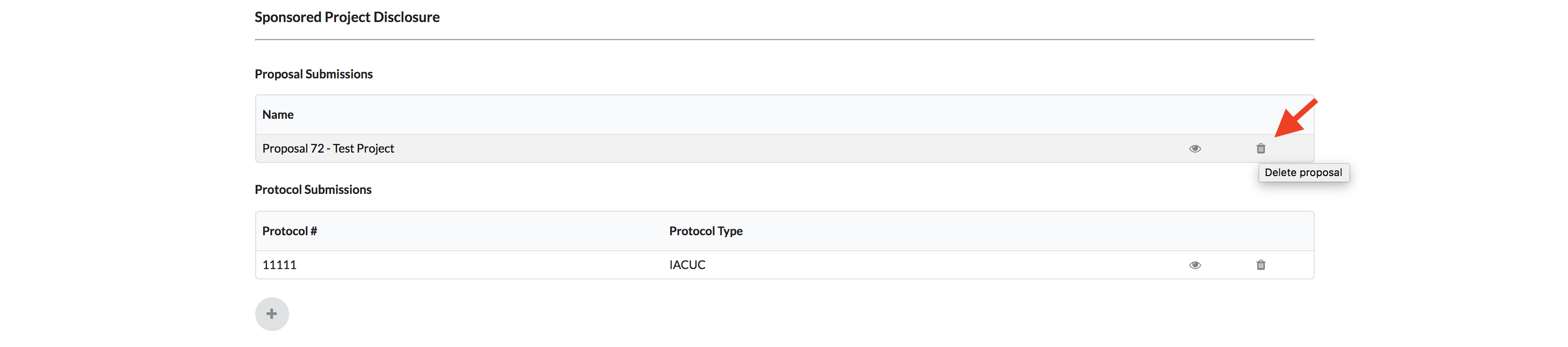
Step 10: You are required to disclose any domestic or foreign Significant Financial Interests, Significant Relationships or Outside Activities associated with this proposal.
If you do have significant interests, follow the guide to add any interests here: How to Add a Significant Interest to Disclosure Form
If you have no significant interests, skip to Step 11.
Step 11: After reviewing the whole disclosure form, select the "Submit Disclosure" button to save and submit the disclosure.