-
For each person listed in the Proposal's SFI Info section, we check the "Conflict of Interest" training records pulled from the CITI system for the most recent, unexpired record by a matching GSU Intitutional Email Address.
-
If a matching record is found, a "Yes" value will display for that person.
-
If a COI Training value still shows as "No" and they believe they have valid training, follow the below steps:
- Go to the SFI Disclosure system here: https://sfi.gsu.edu/sfi/citi.
- Under the CITI Training Records tab, select the COI tab, search for them in the table by name or email address.
- Note: More than one COI course record may be listed, even past expired ones. (For example; Sarah Besozzi has the first course listed, which is expired, and a second course, which is not expired yet.)
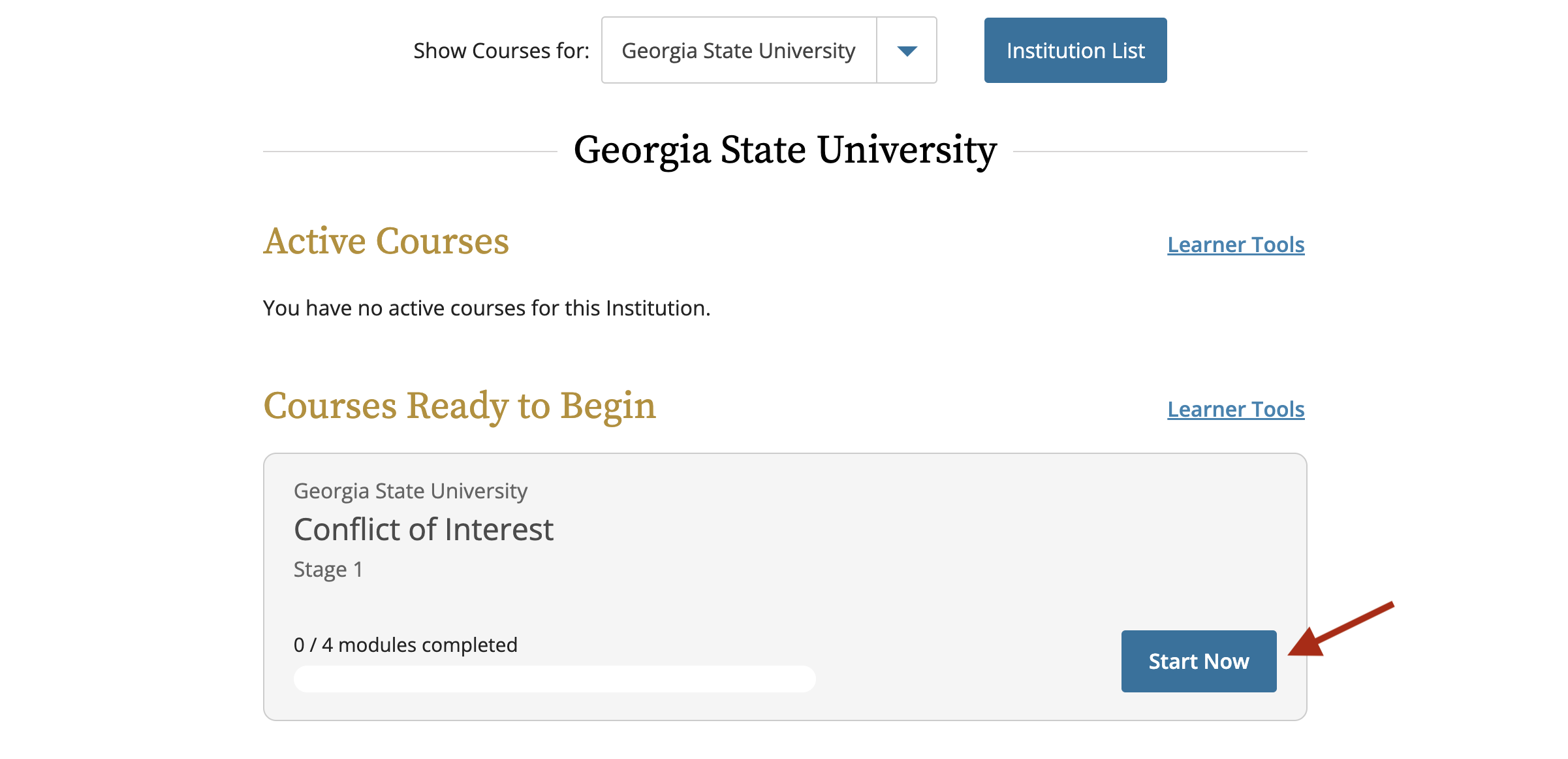
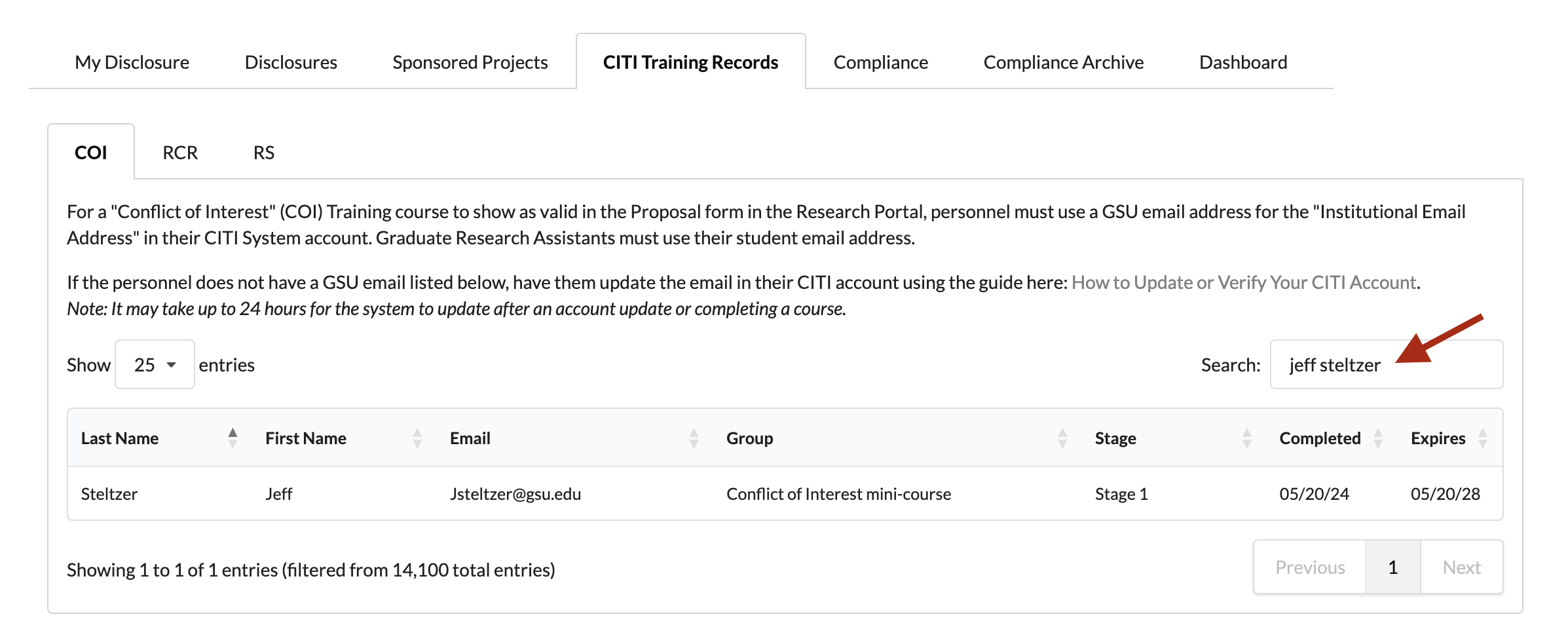
-
-
- If there are no records listed, instruct them to complete the COI Training course: How to Add a Conflict of Interest (COI) Training Course.
- If there are records listed, check if there is valid training by looking at the "Expired" column.
- If there is an unexpired, valid record, check that the email address matches the email listed in the proposal form.
- If the email address does not match, have them update their Intitutional Email Address in their CITI account: How to Update Your CITI Account Email
- The email should match the GSU email in the proposal exactly. (Must be a GSU email, not a personal email.)
- After updating an account, it takes at least 24 hours to reflect in the CITI system.
- If the email address does match, let the Research Solutions team know of the issue to further investigate.
- If the email address does not match, have them update their Intitutional Email Address in their CITI account: How to Update Your CITI Account Email
- If there is an unexpired, valid record, check that the email address matches the email listed in the proposal form.
-
¶ *Please note, it will take 24 hours for updated profiles and newly completed courses to show in the Research Portal.
Need more help? Please contact us at Research Solutions.