Go to CITI System https://www.citiprogram.org/:
If you have an existing account, log in with your username and password (these are credentials you create and may be different than your GSU credentials):
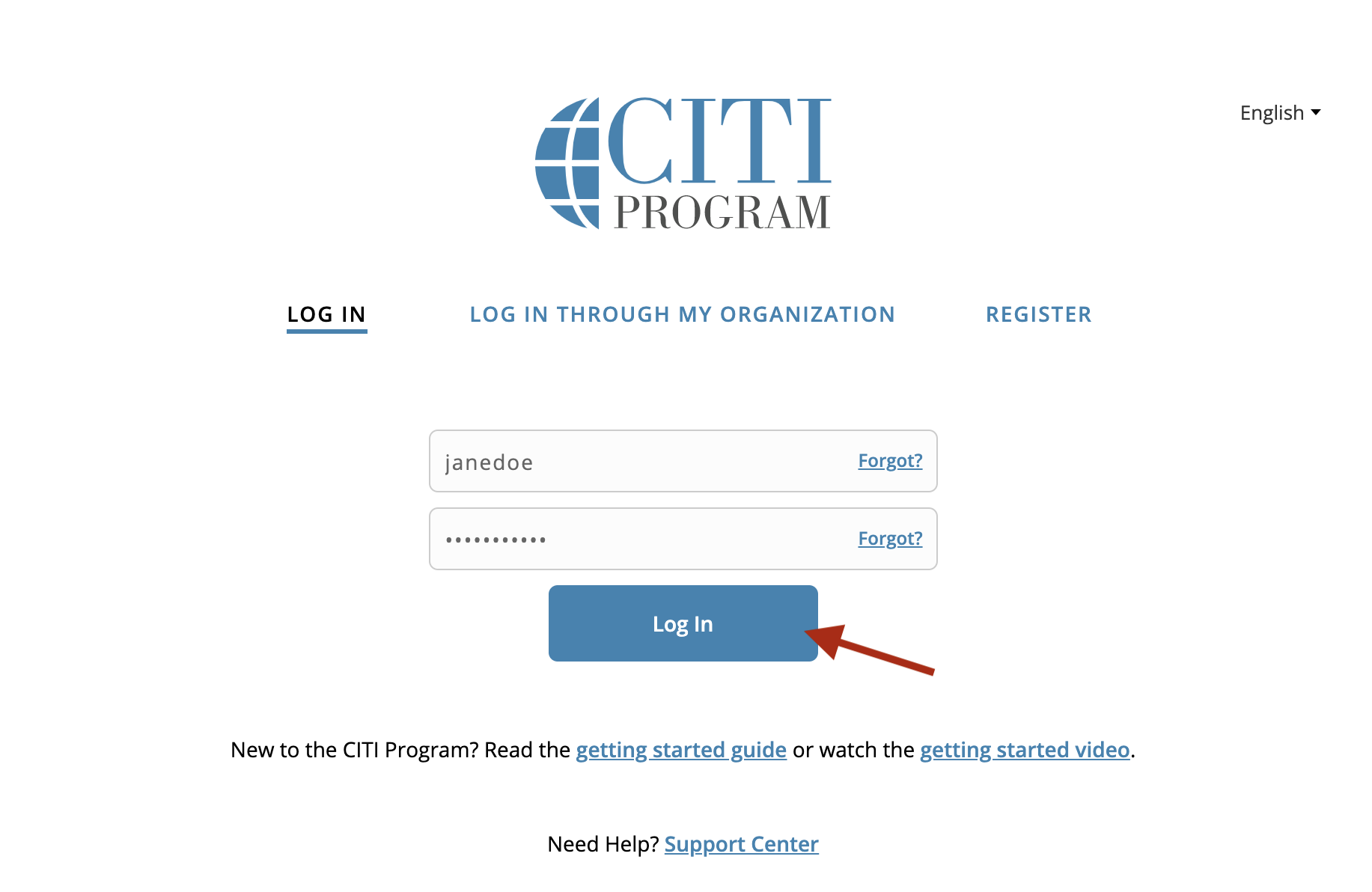
If you have not created an account yet, select the "Register" link and search for "Georgia State University" and check the agreement statements. Select the "Create a CITI Program account" button.

Please Note: Your account must have your GSU email address listed under your Insitutional Affilation for your courses to show in the Research Portal. Graduate Research Assistants must use their assigned student email address. See the guide below here: How to Update or Verify Your CITI Account
Select the "View Courses" button.
Note: If you see a "Pending" button instead, select the button and you'll be prompted to verify your account and email address. After this is done you can move to the next step.
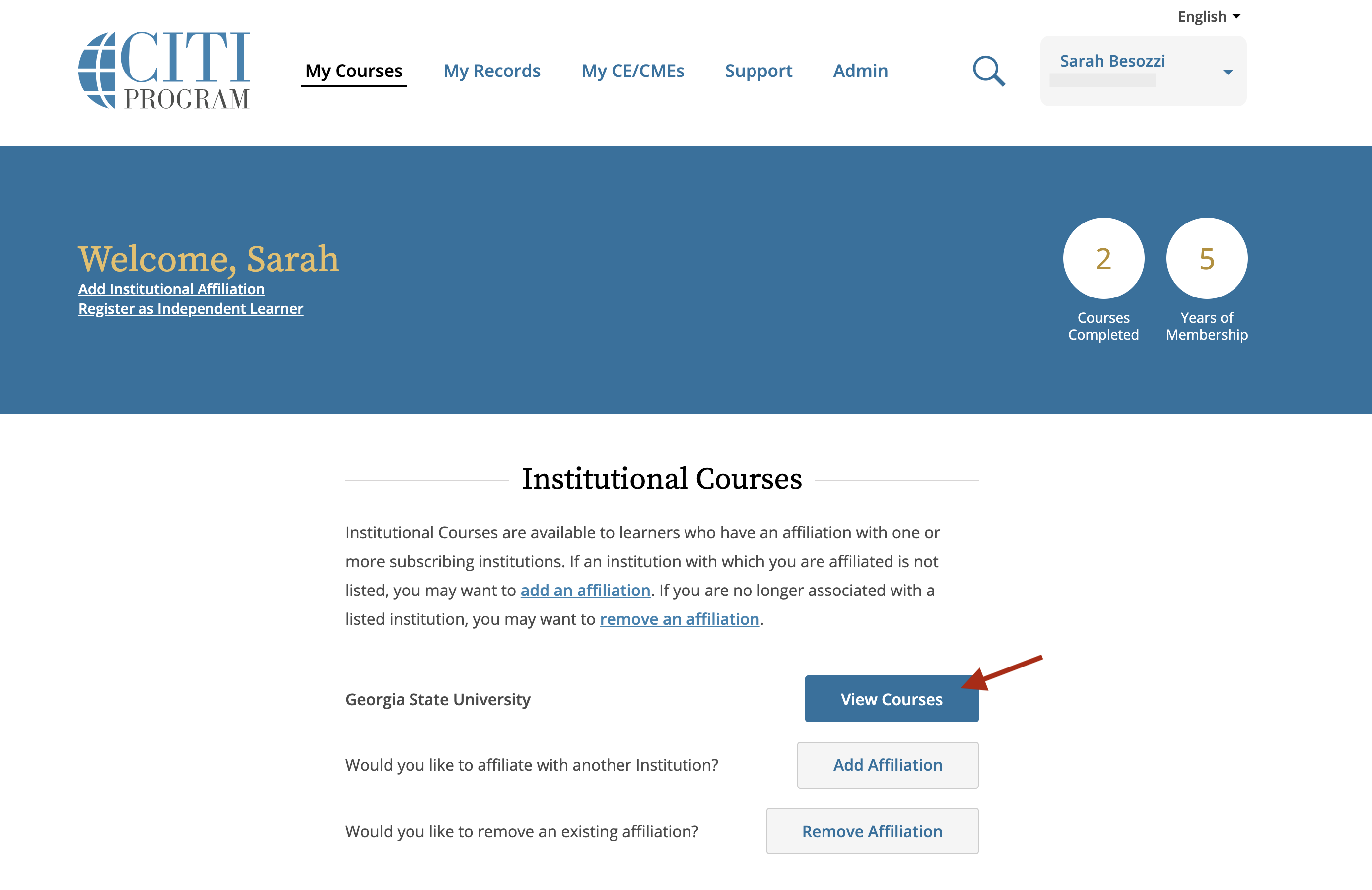
Under the "Courses Ready to Begin" section, if your existing Conflict of Interest course has expired, you should see the next Conflict of Interest course to take here.
Select the "Start Now" button and complete the course.
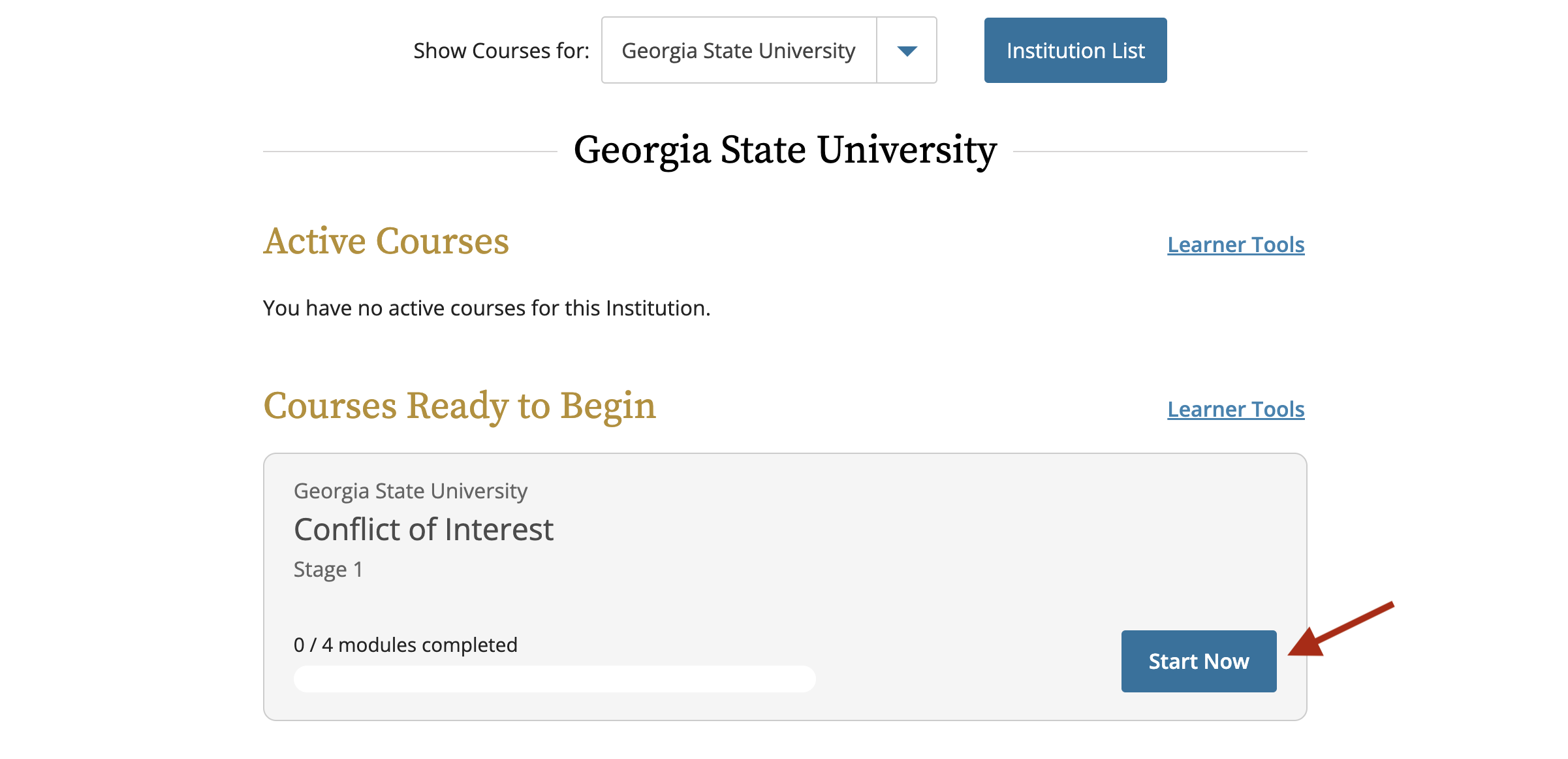
If you see the message, "You have no courses ready to begin for this Institution", select the "Add a Course" link under the "Learner Tools for Georgia State University" section.
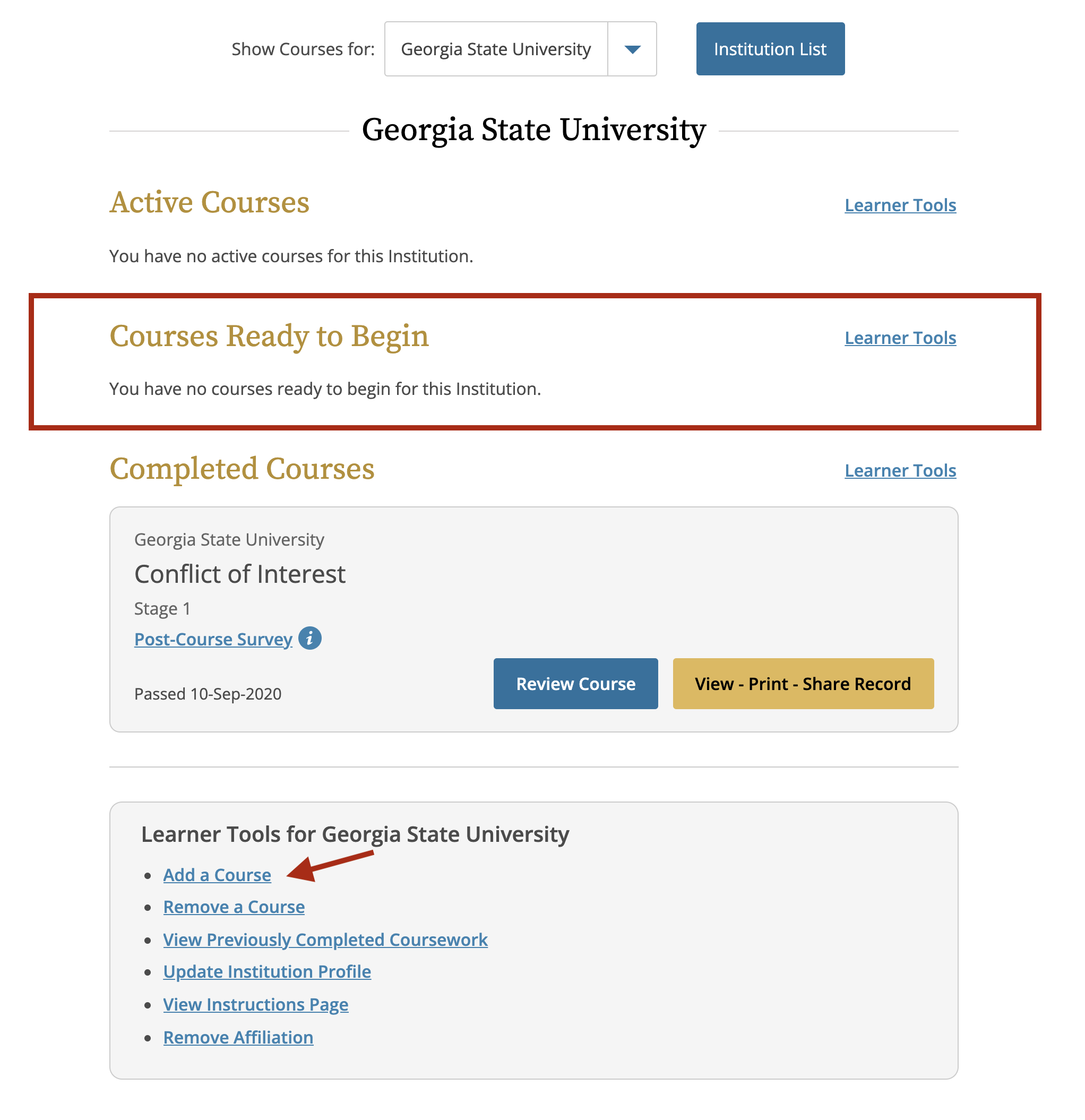
In the Select Curriculum questionnaire, select the "Not at this time" option for every question.
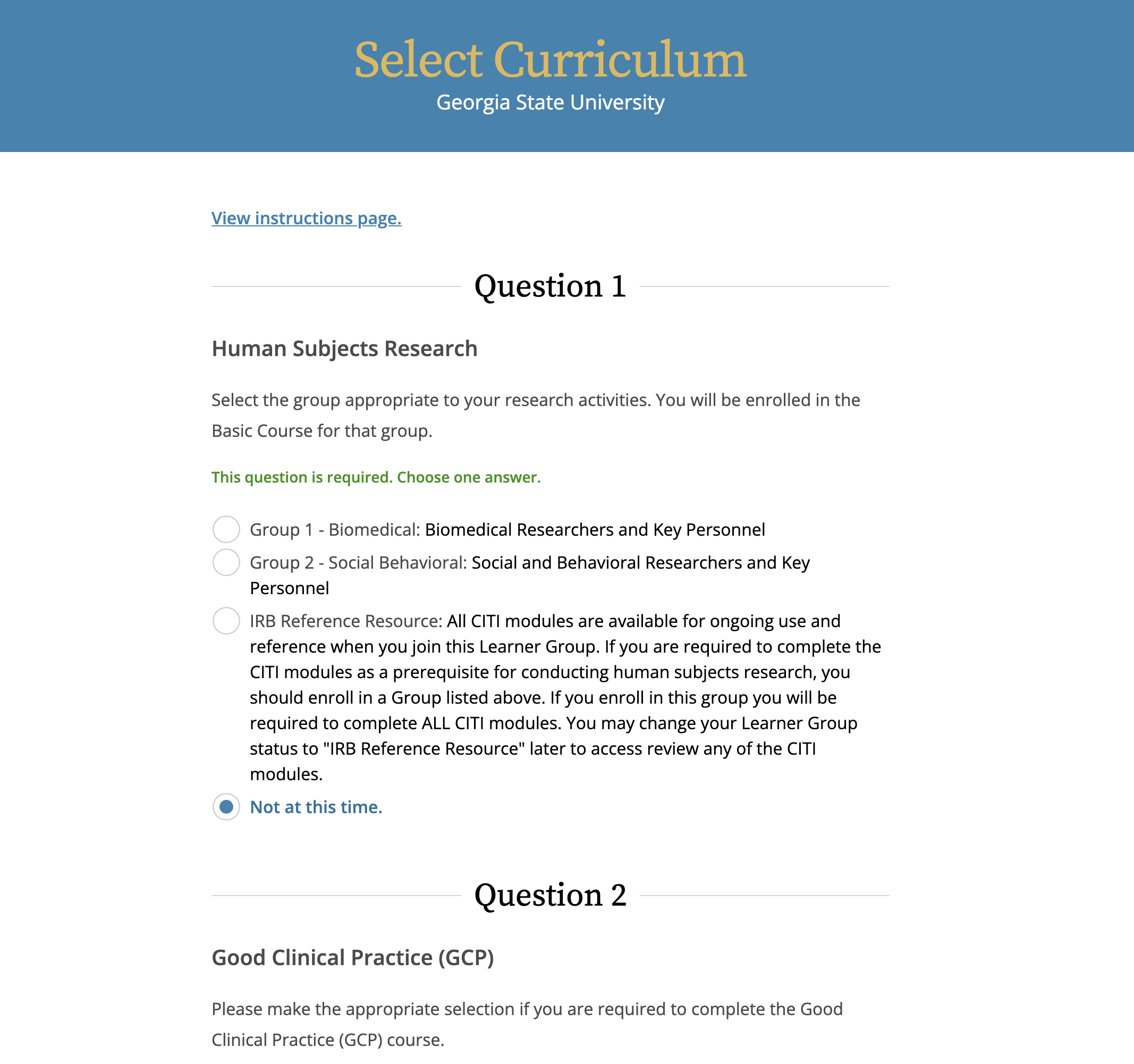
Only for Question 4, select "Yes" for Conflict Of Interest course.
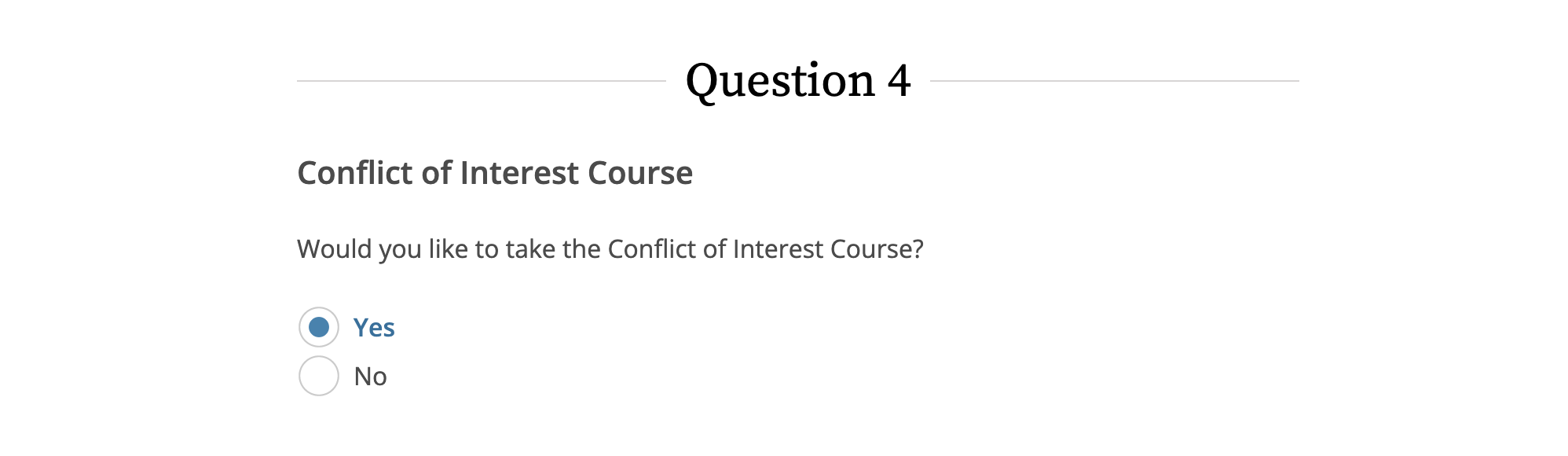
Select the "Submit" button to begin the COI course:
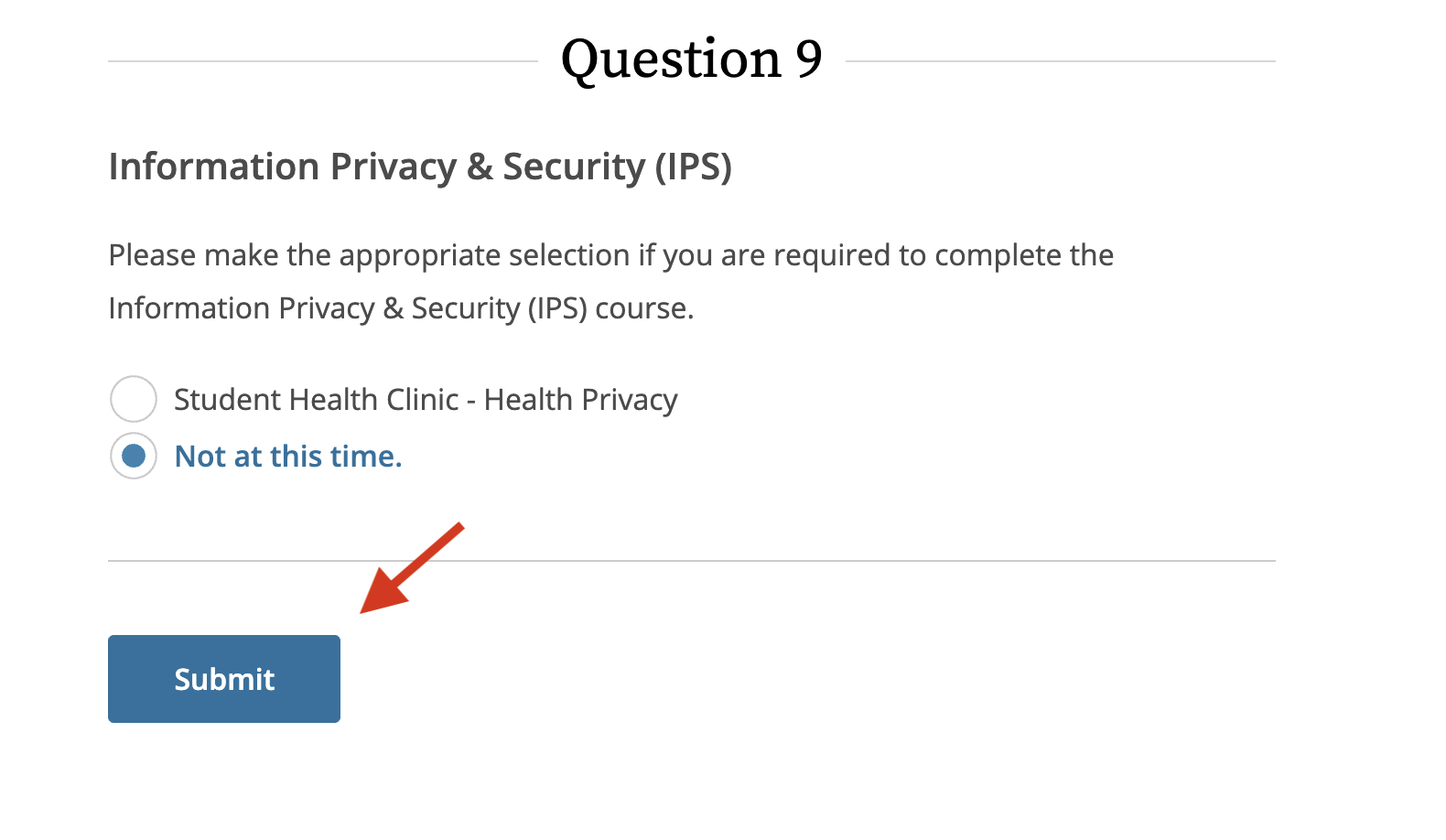
If it is still not available after trying this then we suggest contacting CITI for more help here: https://www.citiprogram.org/members/index.cfm?pageID=258#view
Need more help? Please contact OSP directly or reach out to us at Research Solutions.