(Effective 10/01/2021; Updated July 25, 2025; Owner: OSP Pre-Award)
Notice of Award (NOA) Procedure
Definition: The Notice of Award (NOA) is the legal document issued to notify the grantee (GSURF) that an award has been made by a Sponsoring organization, usually in response to an application submitted. The NOAA (Notice of Award Action) is the notice from OSP stating that the Sponsor's NOA has been reviewed, accepted, and released.
The NOAA from OSP includes the Sponsor's NOA along with all supporting documents describing the terms and conditions of the award.
General Notes for NOA
- What do I need to know about an award document?
- Read the award document thoroughly and carefully to be sure that any documents you will assist in preparing to set up that award match the terms and conditions listed on the NOA, including, but not limited to, the budget and budget justification.
- Some award documents contain information about future years of committed funding by the Sponsor if any, and special budget or programmatic restrictions placed on the award by the Sponsor.
- Sponsor Award documents may take various forms:
- Electronic notification – Increasingly, federal agencies use electronic communications to notify GSURF of new grant awards. The National Science Foundation and the NIH are two examples.
- Paper notification – Sometimes GSURF, a PI, or another individual will receive hard-copy communication from Sponsors, such as foundations offering a new award.
Internal Procedure for Routing and Finalizing an NOA (in sequential order)
- An Award Notice request can be initiated in two ways:
- A Departmental Administrator after receiving a Notice of Award (initial or subsequent years):
- The Notice of Award should be emailed to gsurfawards@gsu.edu (GSURF inbox). The Notice of Award should be emailed to the GSURF inbox within 24 hours of receiving the award from a Sponsor, PI, or other individuals.
- If there is supporting documentation that accompanies the Notice of Award from the Sponsor those documents should also be emailed to the GSURF inbox with the Notice of Award document.
- In the email to the GSURF inbox, please include the CON number and/or active speedtype (if the Award Notice is for a subsequent year) that corresponds to the Award Notice.
- (i.e. Email Subject: Award Notice for CON0XXXXX – Initiate in Research Portal using the Award Notice form.)
- OSP receiving a Notice of Award from a Departmental Contact or directly from the Sponsor (through the GSURF inbox):
- The OSP Administrative Team will initiate an Award Notice form in the GSU Research Portal within 1 business day of receiving the email.
- A Departmental Administrator after receiving a Notice of Award (initial or subsequent years):
- After receiving the Notice of Award, the OSP Administrator will:
- Complete the Admin Info section of the OSP Set Up tab in the Award Notice form, then assign the form to the appropriate OSP Preaward Officer:
- Send the Award Notice request form to the assigned OSP Preaward Officer:
- Select the OSP Preaward Officer from the "OSP Contact" dropdown menu, then select the "Assign to OSP Contact" button.
- Status changes from "Draft" to "Pending - OSP Action".
- This will automatically notify the following via email:
- OSP Preaward Officer that an Award Notice submission has been assigned and needs action at the OSP level.
- Department or Center (using the departmental central email address) that the Award Notice has been received by the OSP Pre-Award Officer and they are reviewing it to send to the department.
- This email is for notification purposes only, no action should be taken by the department at this time.
- Select the OSP Preaward Officer from the "OSP Contact" dropdown menu, then select the "Assign to OSP Contact" button.
- Within 3 business days, the OSP Pre-Award Officer will:
- Compare the Award Notice to the final proposal record.
- Complete the OSP Set Up tab.
- Note that this will autofill the "College" and "Department" fields from the Proposal. (Note: The selected Department will automatically be assigned to the "Pre-Award Contact" and "Post-Award Contact" fields with the Department's central email address).
- Note: The Pre-Award Contact (in this case the selected Department) provided to OSP will be the point of communication for all actions for the NOA unless changed by the college or department. Processes for colleges with departmental central email addresses are referenced in Appendix 1 (attached).
- Determine the elements needed for setup (e.g. revised budget, approved IACUC/IRB/BIOS, new SP due to restricted funds, etc.)
- Note that a revised budget is not required if the NOA budget matches the proposal budget. The award will be set up with the proposal budget.
- The OSP pre-award officer should pull the original proposal and if the proposal budget matches the NOA, upload the proposal budget to the NOA form.
- Use the "Comment" field in the Award Notice form to email the department or center to request the elements needed to complete the award setup.
- Assign the Award Notice to the Department by selecting the "Assign to Dept" button:
- Status changes from "Pending - OSP Action" to "Pending - Department Action".
- The “Preaward Contact” and “Postaward Contact” field names should not be changed in OSP. They should remain as the department name unless changed by the department. This will ensure the notification goes to the correct departmental central email when status is changed.
- The Department (using the departmental central email address) is automatically notified via email that an Award Notice has been assigned and needs action at the departmental level.
- All Award Notices should be sent to the department for review before finalization and set up in Spectrum.
- Status changes from "Pending - OSP Action" to "Pending - Department Action".
- Within 2 business days, the Department/College Officer will:
- Assign the Award Notice to the correct Pre or Post Award Contact. The names of the pre-award and post-award contacts are required to be entered on every award notice form. The department should type in the name of both the pre and post award contacts and then assign the form to the appropriate contact by clicking either the "Assign to Pre-Award Contact" or "Assign to Post-Award Contact" button, whichever is appropriate. Either the pre or post award contact will get an automatic notification if they are assigned the form.
- If the NOA budget does not match the proposal budget, work with the PI to finalize a budget and budget justification to match the NOA. Items to check on the budget and justification include but are not limited to:
- Accurate use of F&A rates. The F&A rate should match the rate awarded on the NOA.
- Note that GSU’s F&A rate agreement was signed in April 2025. Federal F&A rates and budgets should follow the rates in the F&A rate agreement unless limited by the FOA.
- Sub-award amounts should match what is listed on the Sponsor NOA.
- Modified Total Direct Cost (MTDC) should be accurately calculated.
- MTDC represents the total direct costs of a Sponsored project less the cost of equipment over $5,000, capital expenditures, alterations/renovations, space rental costs, student stipends, tuition, scholarships and fellowships, participant support costs, and the portion of each subaward/subcontract in excess of $50,000 within a competing segment of an award.
- Department or College Officer should work with the PI to gather other required documents in correspondence with the NOA. These documents, which should also be uploaded to the Award Notice, include but are not limited to:
- Scope of work for the project, if applicable
- Partially executed agreement or contract, if applicable
- Signed PI notice of acceptance, if applicable
- Compliance protocols include approved IACUC and IRB protocols.
- If the award involves animal subjects or human subjects and a protocol is not yet approved, the Release of Funds prior to compliance approval form should be completed, signed and uploaded to the Award Notice.
- The Departmental/College Officer should ensure all required signatures have been obtained prior to uploading the compliance approval form.
- Accurate use of F&A rates. The F&A rate should match the rate awarded on the NOA.
- Once all documents are uploaded into the Award Notice form, Department will:
- Check the 2 GCO Verification boxes on the first tab of the Award Notice (see below).
- Return the Award Notice to the OSP Contact to OSP by selecting the "Return to OSP" button.
- Status changes from "Pending - Department Action" to "Pending - OSP Action".
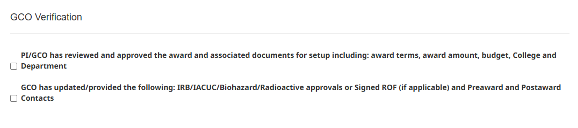
- Within 5 business days, the OSP staff will:
- Review the form and all documents for accuracy. Any questions or concerns will be addressed with the departmental contact and PI before finalization.
- Ensure the correct effort percentage is included on the NOAA for all named personnel on the Sponsor Award Notice. The effort should match the final amount on the accepted proposal unless otherwise specified by the Sponsor.
- Finalize the budget in Spectrum.
- In addition to entering the budget lines as set forth in the NOA, the OSP officer will also open all other unrestricted budget lines at $0.
- Restricted budget lines are determined by the sponsor regulations but commonly include equipment, participant support, and subawards.
- For forward-funded awards, the entire awarded amount and project period will be set up. The KK end date will be the project period end date.
- Once the Award Notice and all documents have been agreed to, finalized, and reviewed, OSP will:
- Approve the Notice of Award Action (NOAA) in the portal with all necessary documents attached by selecting the "Approve & Finalize NOAA" button.
- Status changes from "Pending - OSP Action" to "Complete".
- The PI, Pre-Award Contact, and personnel on the Department's assigned notification list will automatically receive the NOAA via email notification.
- After the NOAA is issued, the Departmental/College Officer and PI will review the NOAA:
- If no changes are needed, the process is complete.
- If revisions are needed, the Department will return the NOAA to OSP by selecting the "Request Corrections to NOAA" button in the Award Notice form under the "GSU Notice of Award Action" tab.
- Comments detailing the corrections needed will be required to submit the revision request.
- Delays in Award Notice Processing: If there is an extenuating circumstance or complication with the award that will prevent the Department/College or OSP Officer from meeting the aforementioned time schedules, a comment should be left in the portal every 3 business days beyond the original deadline noting the reason for the delay.
Time Schedule
| Officer | Action | Timeframe |
| OSP Administration Team | Creating Award Notice in Portal | 24 hours of receipt of NOA |
| OSP Preaward Officer | Review NOA and assign to Department | 3 business days |
| Department/College Officer | Provide requested documentation and return to OSP | 2 business days |
| OSP Pre-Award, Universal Team | Review documentation; Budget finalization; NOAA approval | 5 business days |
Appendix 1:
- College of Arts and Sciences (CAS): The Department Contact email for all departments in the College of Arts & Sciences will default to our central awards email at casawards@gsu.edu. The CRO and GCO IIIs will review the incoming Award Notices assigned to the college and re-assign to the appropriate GCO II to work on that Award Notice.
- When the NOA is reassigned to a GCO II, that officer will receive an email notification that an Award Notice has been assigned and the NOA will show in their task list. All future communications to and from OSP should be with this assigned GCO from this point forward in the process.
- School of Public Health (SPH): The Department Contact email for Award Notices distributed to all SPH departments will default to sphawards@gsu.edu. The ORSP Director will review the incoming Award Notices received and re-assign to the appropriate GCO assigned to the PI's department to work on that Award Notice.
- When the Award Notice is reassigned to the appropriate GCO, they will receive an email notification that an Award Notice has been assigned, and the NOA will show in their task list. All future communications to and from OSP should be with this assigned GCO from this point forward in the process.
- College of Education and Human Development (CEHD): The Department Contact email for all departments in the College of Education & Human Development will default to our central awards email at orsp@gsu.edu. The box will be will be monitored by the ORSP administrative coordinator, who will review the incoming Award Notices and assign them to the appropriate GCO.
- When the NOA is reassigned to a GCO, that officer will receive an email notification that an Award Notice has been assigned and the NOA will show in their task list.
- University Research Centers (URCs) The Department Contact email for all departments in the University Research Centers will default to our central awards email at urscupport@gsu.edu. The box will be monitored by the URC Associate Director and GCOs, who will review the incoming Award Notices and assign to the appropriate GCO.
- When the NOA is reassigned to a GCO, that officer will receive an email notification that an Award Notice has been assigned and the NOA will show in their task list.
- Perimeter College: The director is the main contact email for all departments at Perimeter College. The director will review the incoming Award Notices assigned to the college and re-assign to the appropriate grants officer to work on that Award Notice. When the NOA is reassigned to a grants officer, that officer will receive an email notification that an Award Notice has been assigned and the NOA will show in their task list. All future communications to and from OSP should be with this assigned GCO from this point forward in the process.