In the left-side menu, select "Sponsored Projects Administration", then "College Queue":
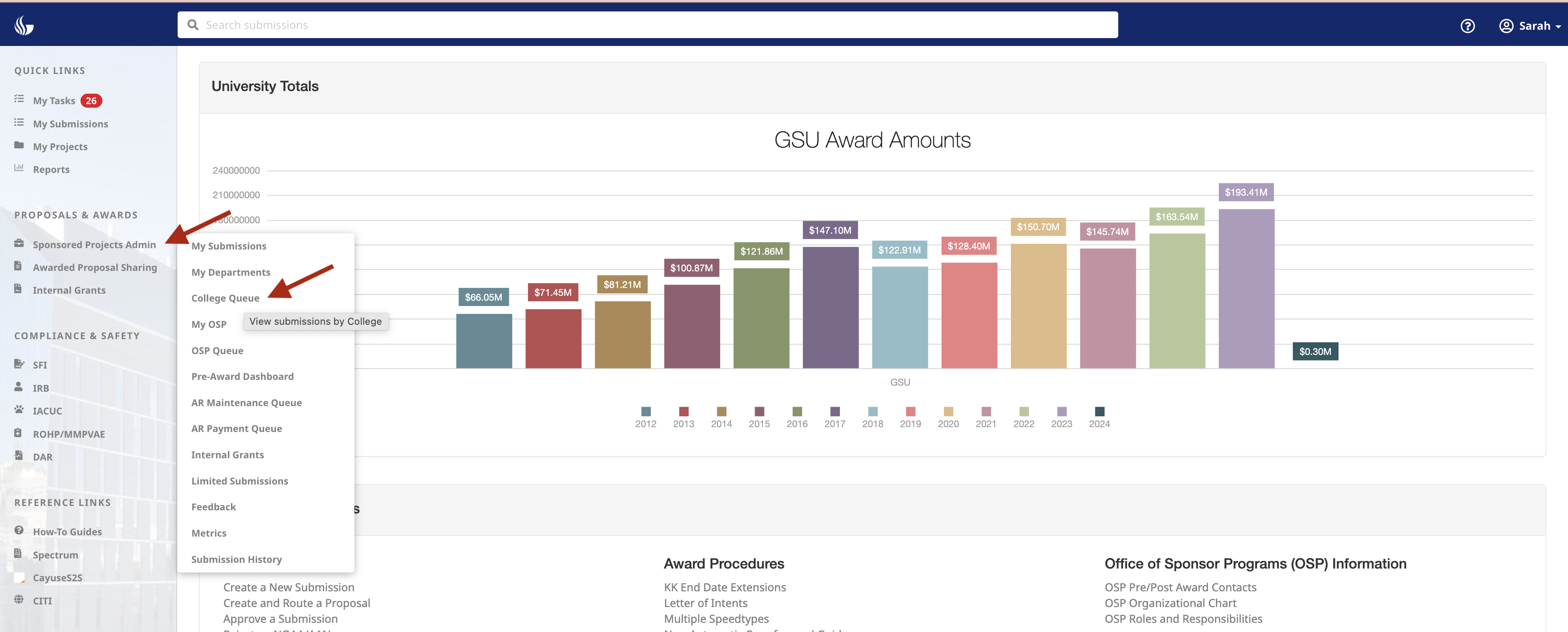
From the "Select a College" dropdown, select your college:
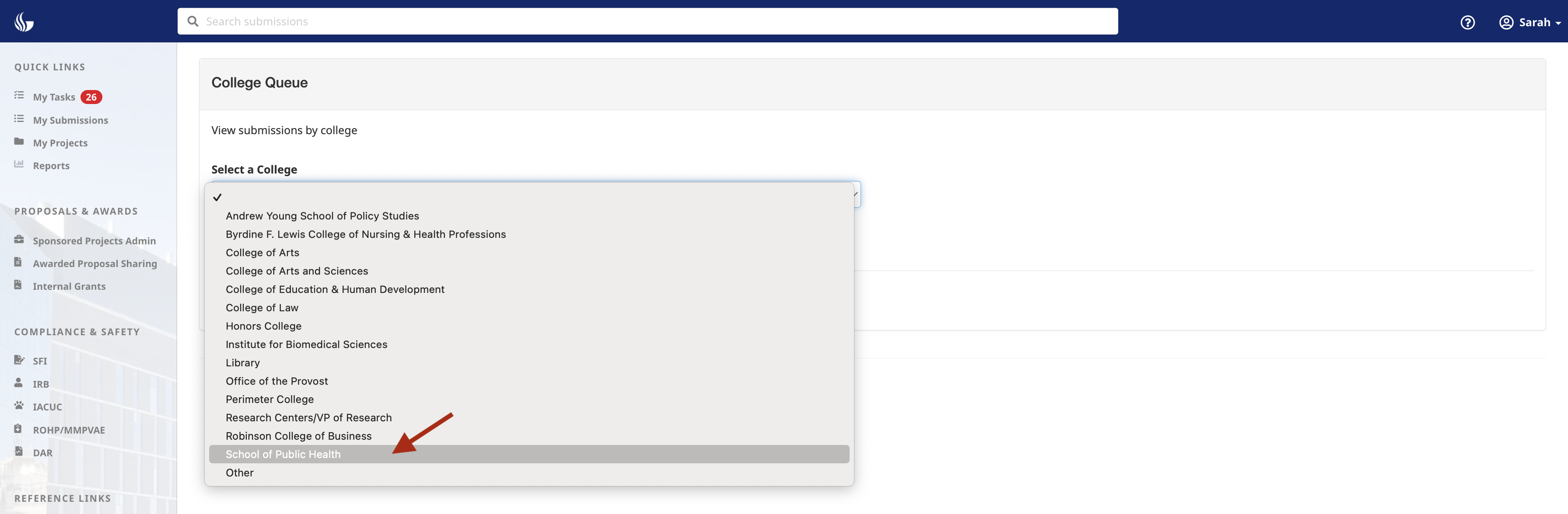
Submissions will appear in the table below. You can view by status or all items by selecting the tabs.
Search all submissions under the "All" tab.
Search by specific titles or terms in the "Search" field (i.e. Department name, Department Contact, Submission ID).
To view a single submission, select the submission link under the "Submission" column.
To export to PDF or to save as an Excel file, use the buttons at the top left of the list:
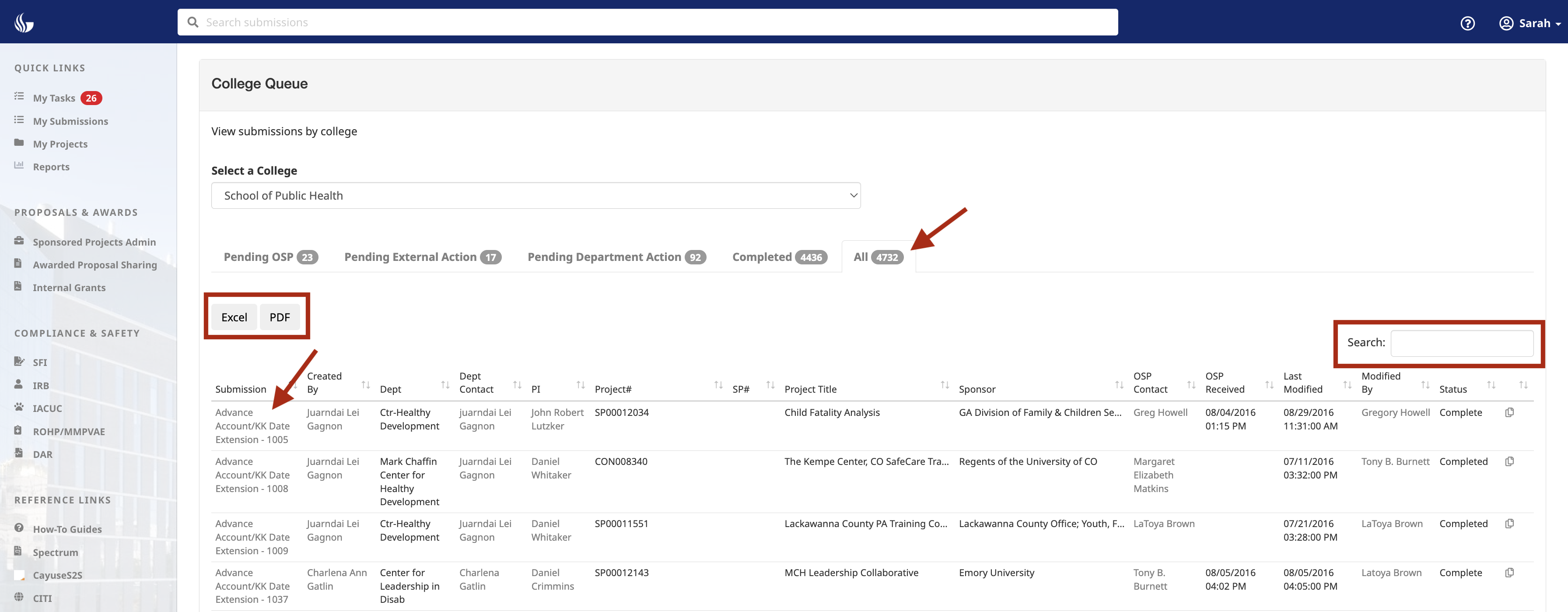
Need more help? Please contact OSP directly or reach out to us at Research Solutions.