To unarchive a disclosure, go to the “Archive” tab and select the individual's name to unarchive:
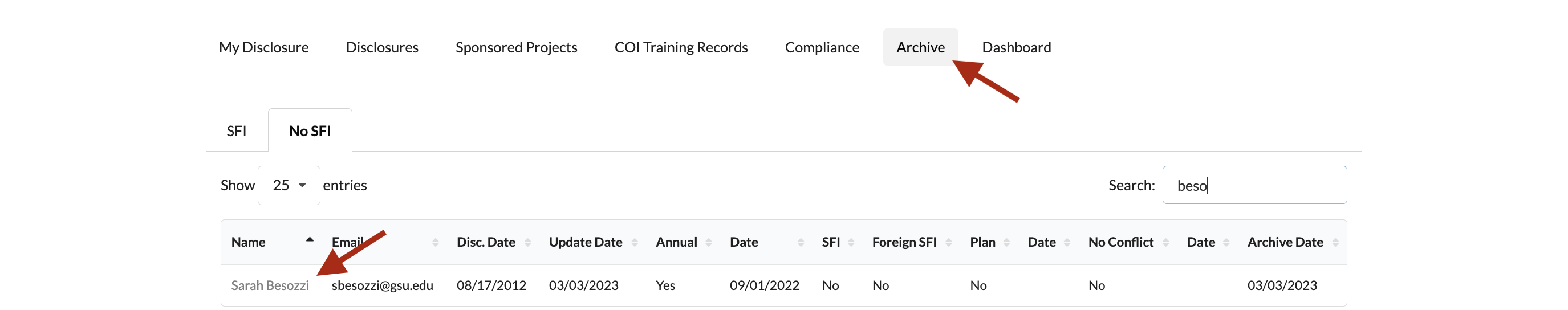
In the form, select the "Unarchive" button:
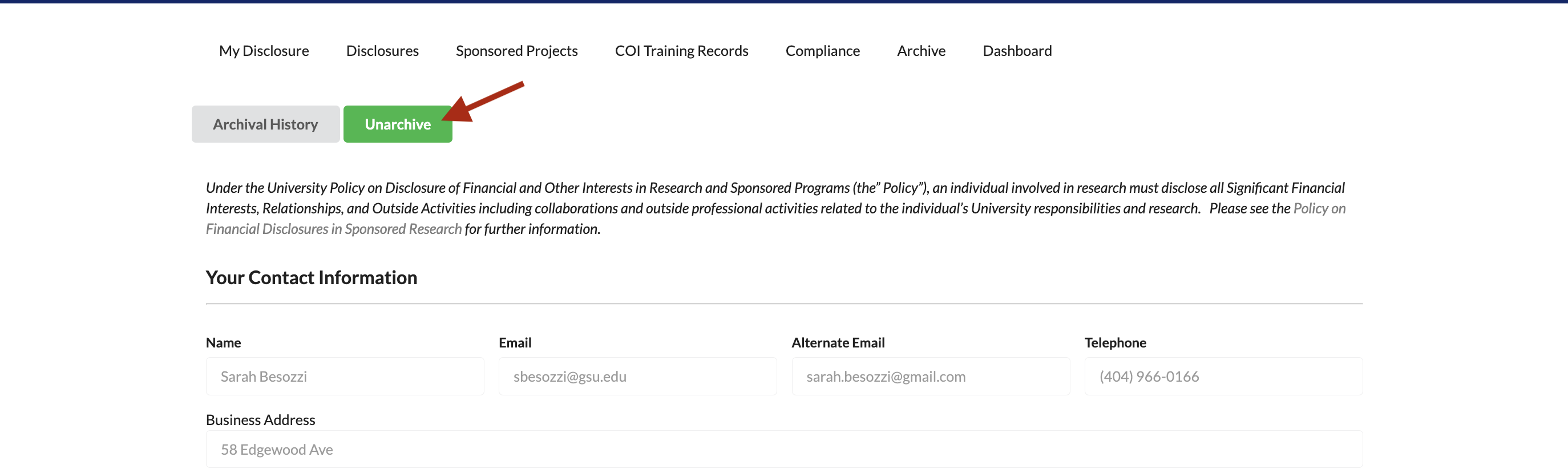
In the popup, enter the reason for unarchiving the disclosure.
Upload the supporting file by selecting the "Choose File" button:
Select the "Unarchive" button to upload the document and unarchive the disclosure:
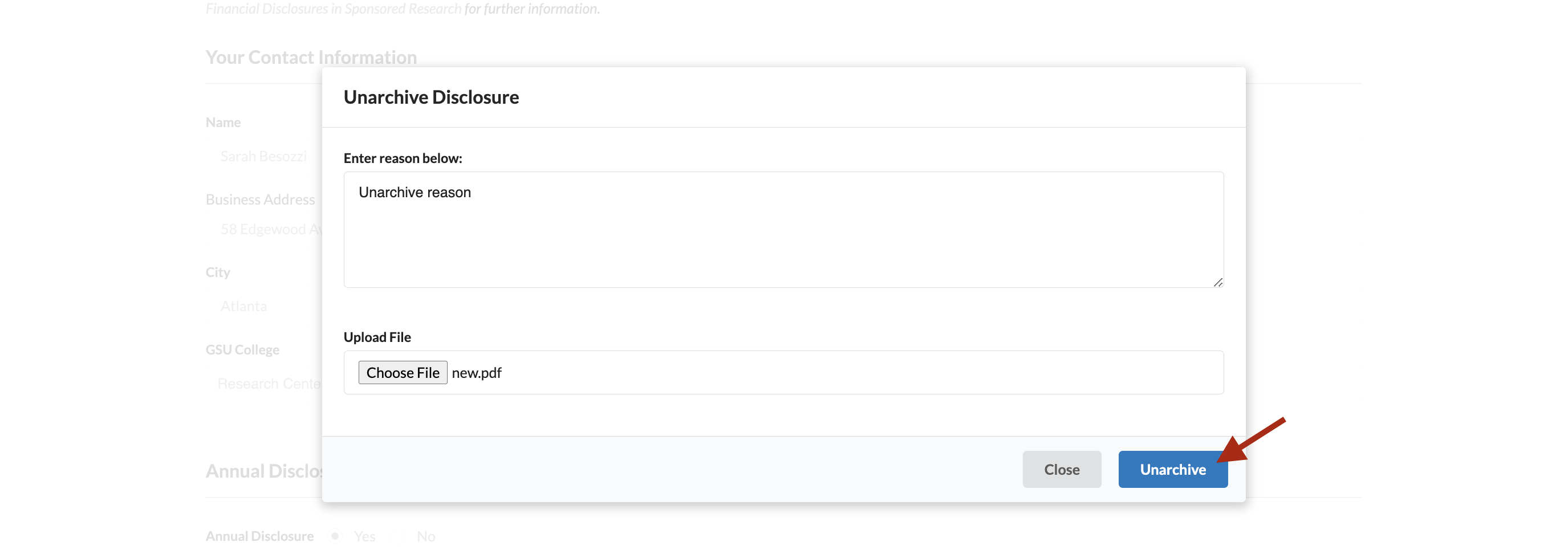
After unarchiving the disclosure, you'll receive a confirmation notification.
It will now show in the “Compliance” tab (where only unarchived individuals are listed).
To view archival history see How to View Archival History.