Department administrators can edit notification lists.
Go to the upper-right dropdown menu under your name and select "Settings".
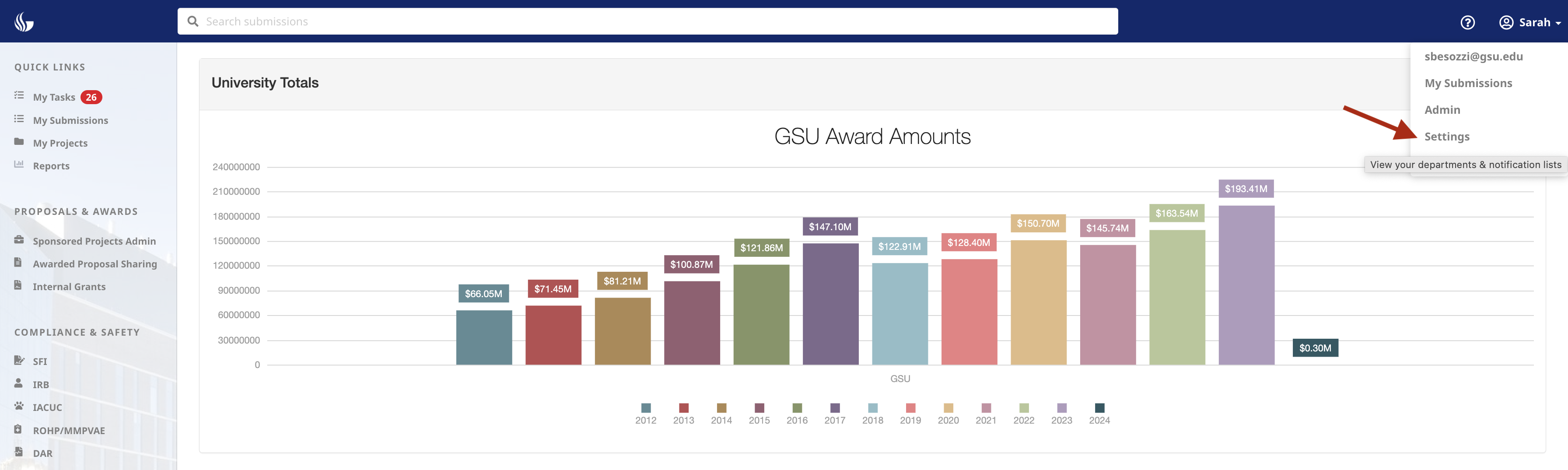
To edit an existing list, select the Edit icon beside the list you'd like to update:
Please note:
- If you do not see an existing routing list listed, you are not included on the Notification List. Please check with your team's admin to ensure you are added.
- If you do not see an edit option, you are not included on the Admin List.
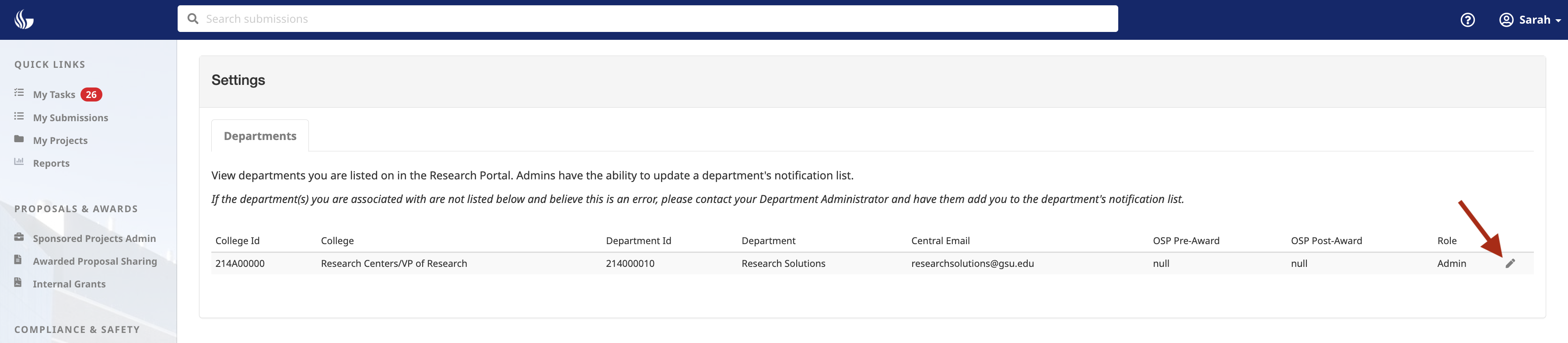
In the pop-up, there are two lists; the "Notification List" and the "Admin List".
To add a team member to either list, enter the person's first and last name and select the "Search" button.
Select the name that appears in the list below:
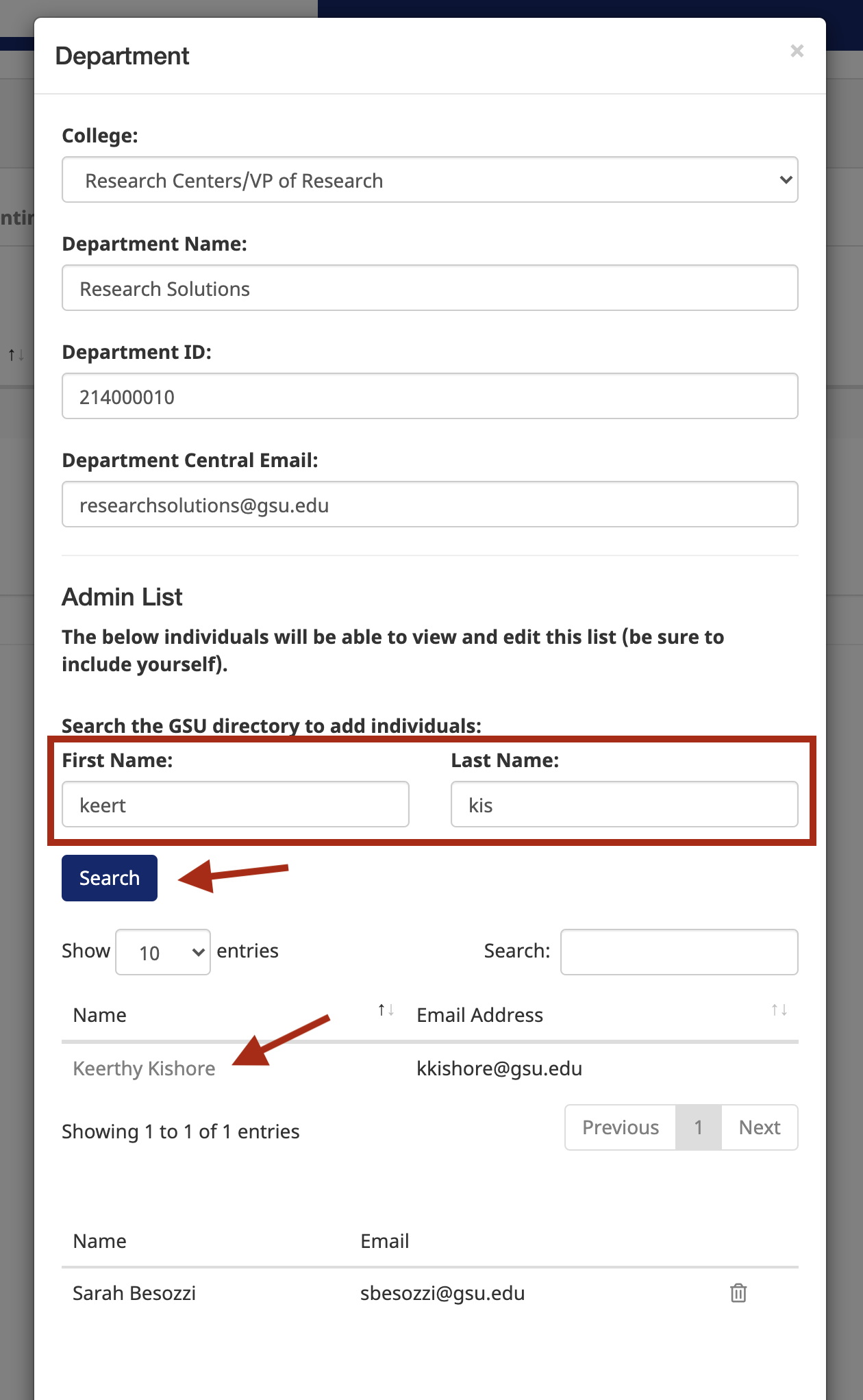
The selected name will appear in the list.
Select the "Save" button at the bottom of the form to update your changes:
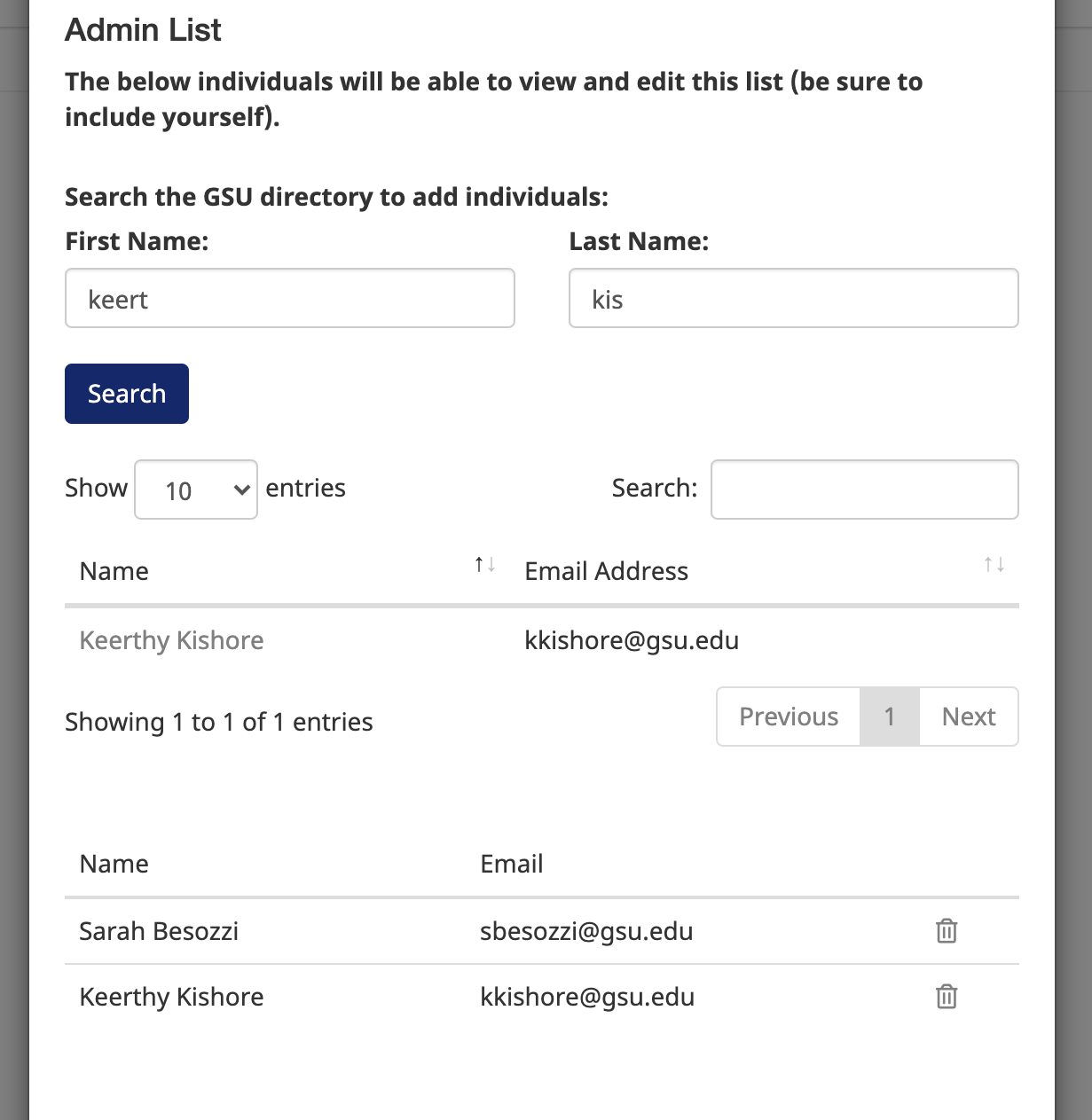
Select the "Save" button to save the newly added staff members:
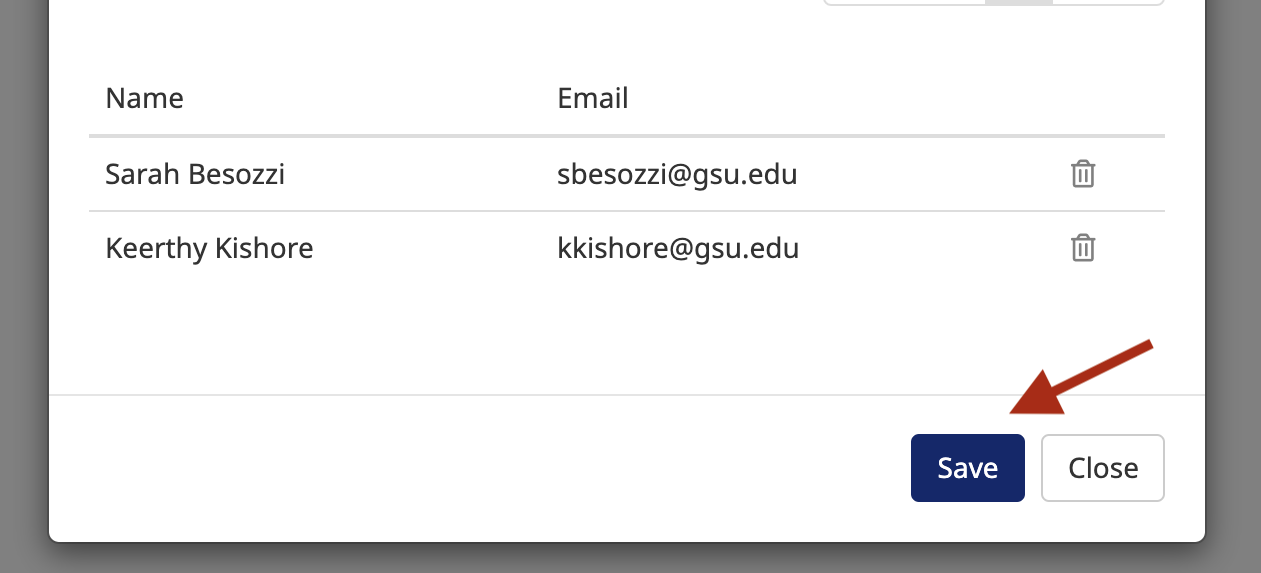
Need more help? Please contact OSP directly or reach out to us at Research Solutions.