Step 1: Go to the SFI Disclosure system, https://sfi.gsu.edu, and login with your GSU CampusID and Password.
Step 2: Under the "My Disclosure" tab scroll down to the "Annual Disclosure" section:
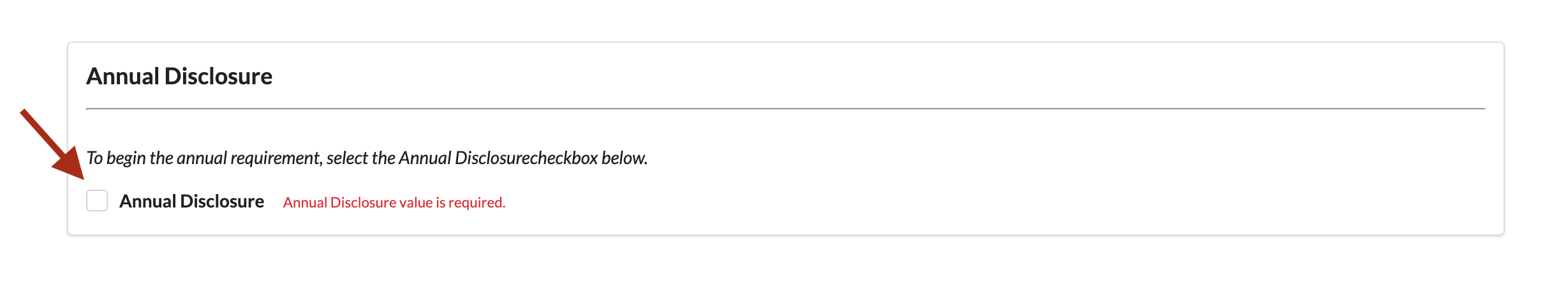
Step 3: Select the checkbox for "Annual Disclosure" and answer the required corresponding questions that appears:
Note: Your Annual Disclosure should include updated information regarding any previously disclosed or new Significant Financial Interests, Significant Relationships or Outside Activities.
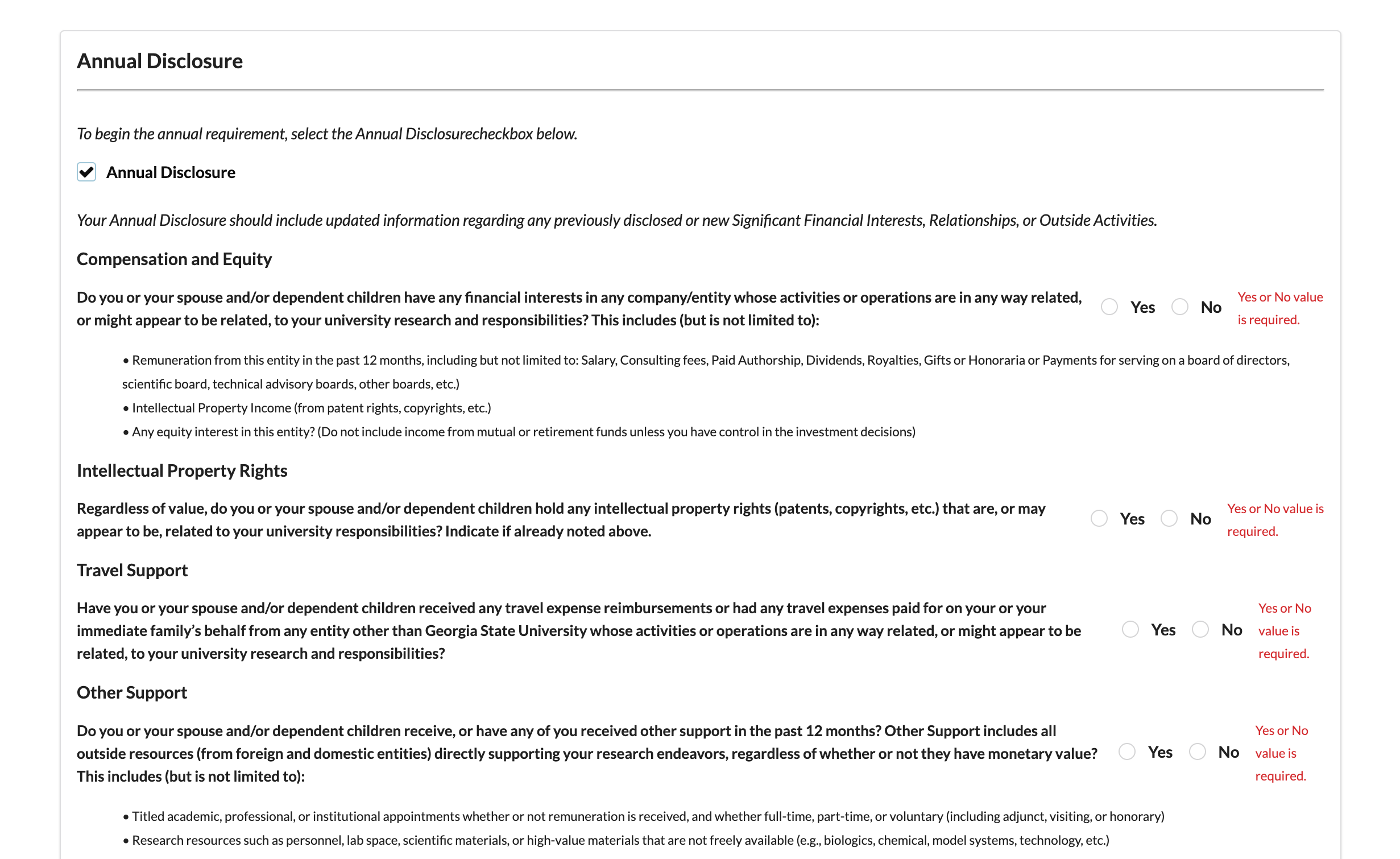
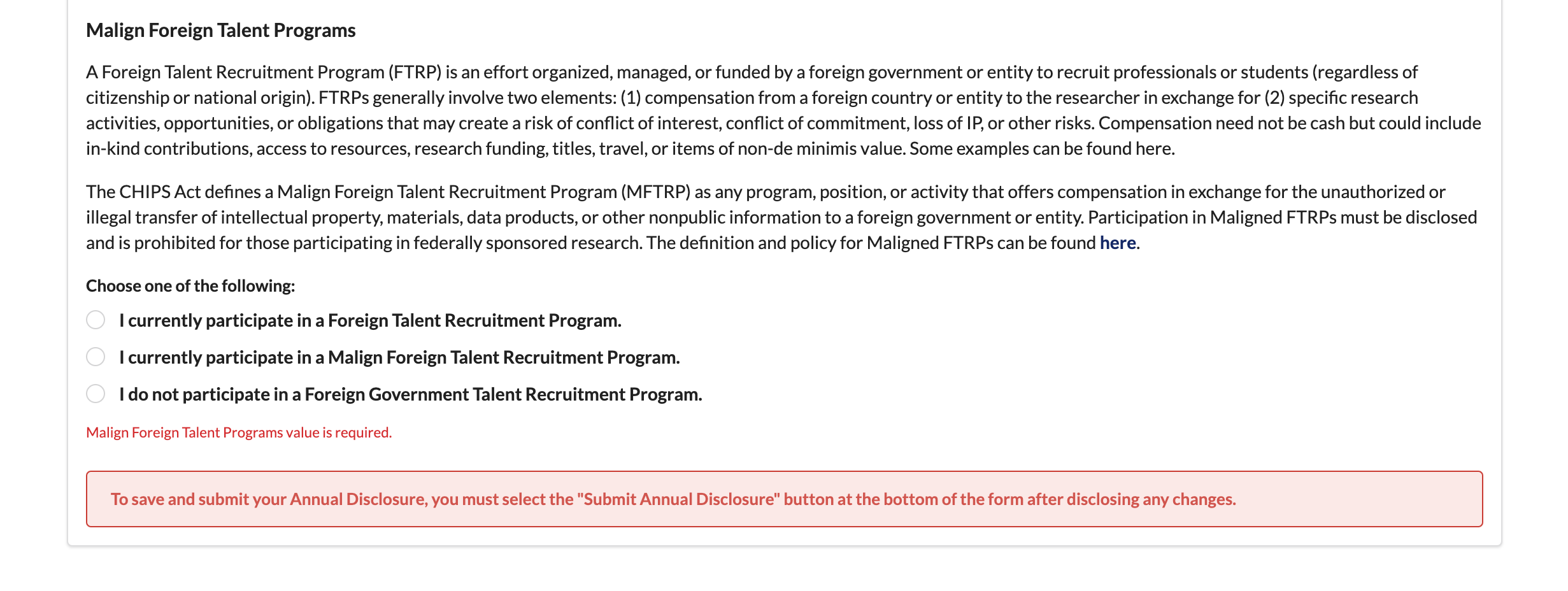
Step 4: If you selected "Yes" for the any of the required annual questions, you must update any previously disclosed or disclose any new interests under the "Significant Financial Interests, Significant Relationships or Outside Activities" section.
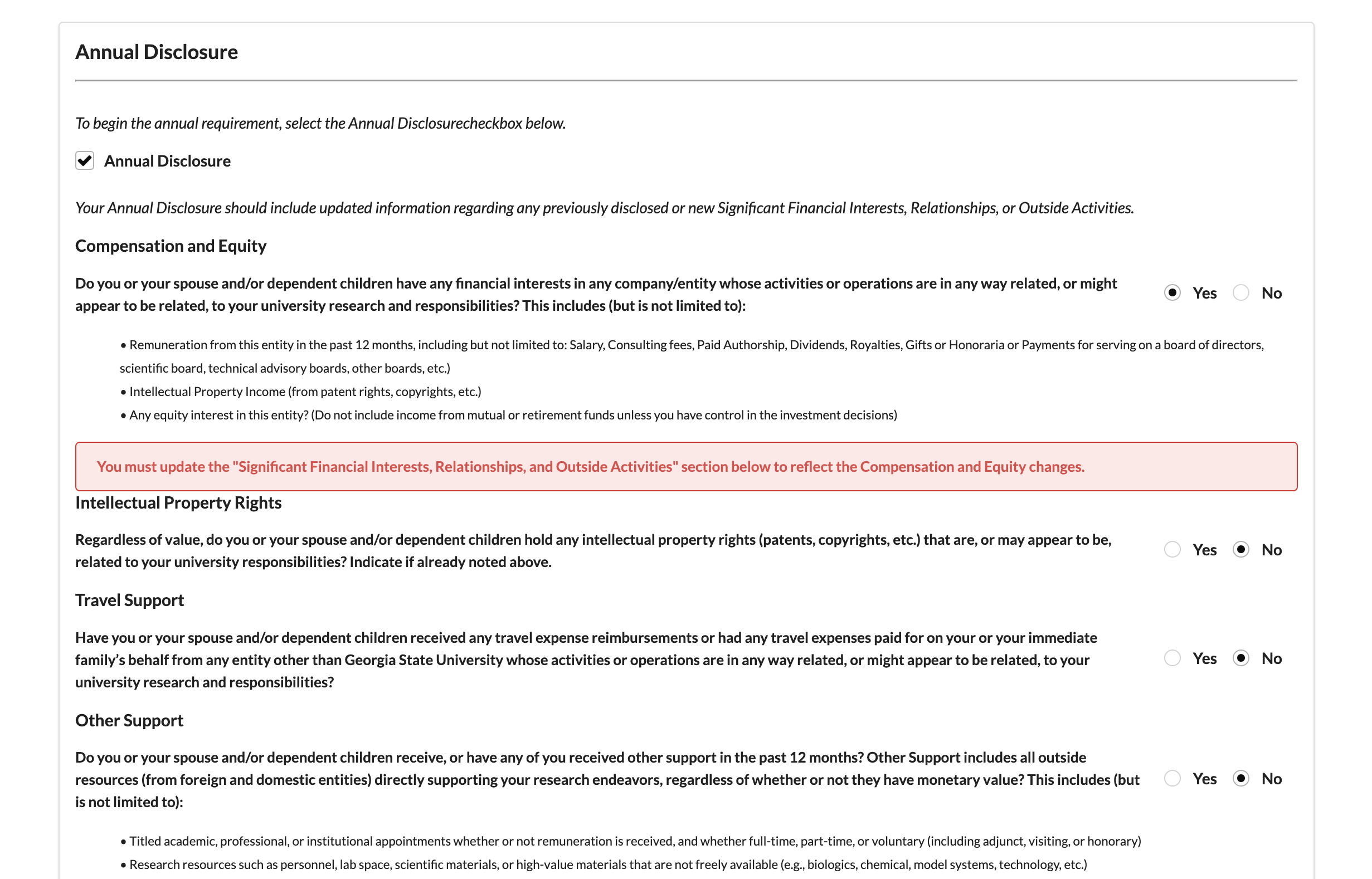
Step 5: You must aggree to all the statements under the "Attestation" section at the bottom of the form.
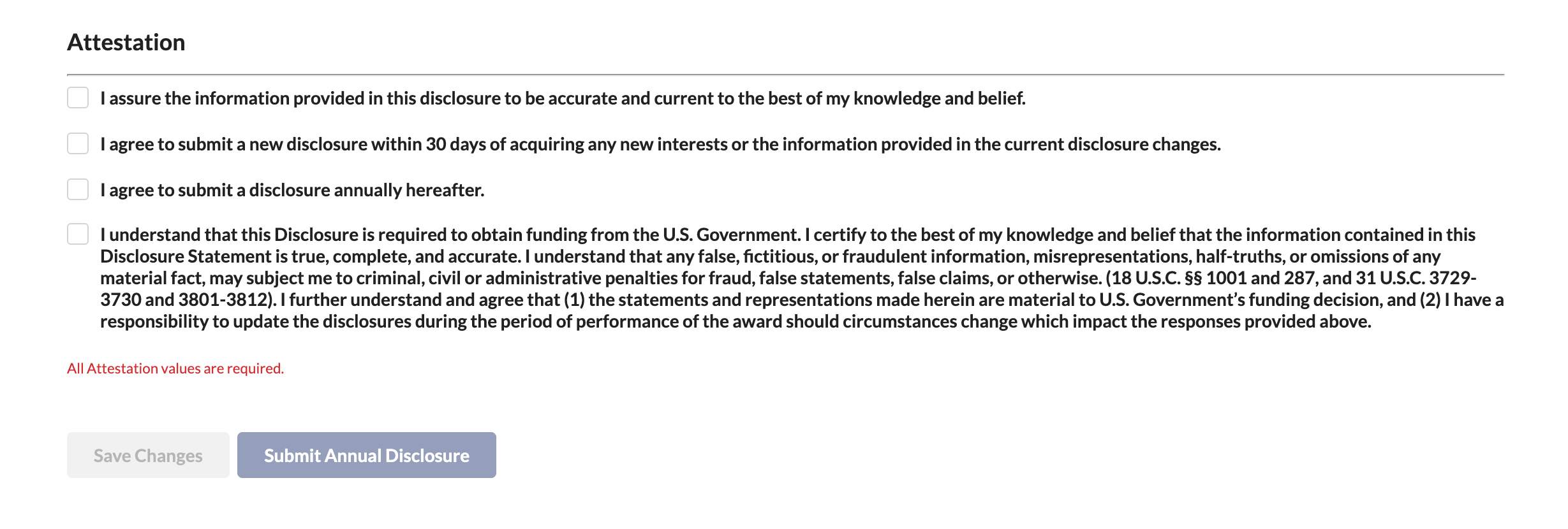
Step 6: To save and submit your Annual Disclosure, select the "Submit Annual Disclosure" button at the bottom of the form.
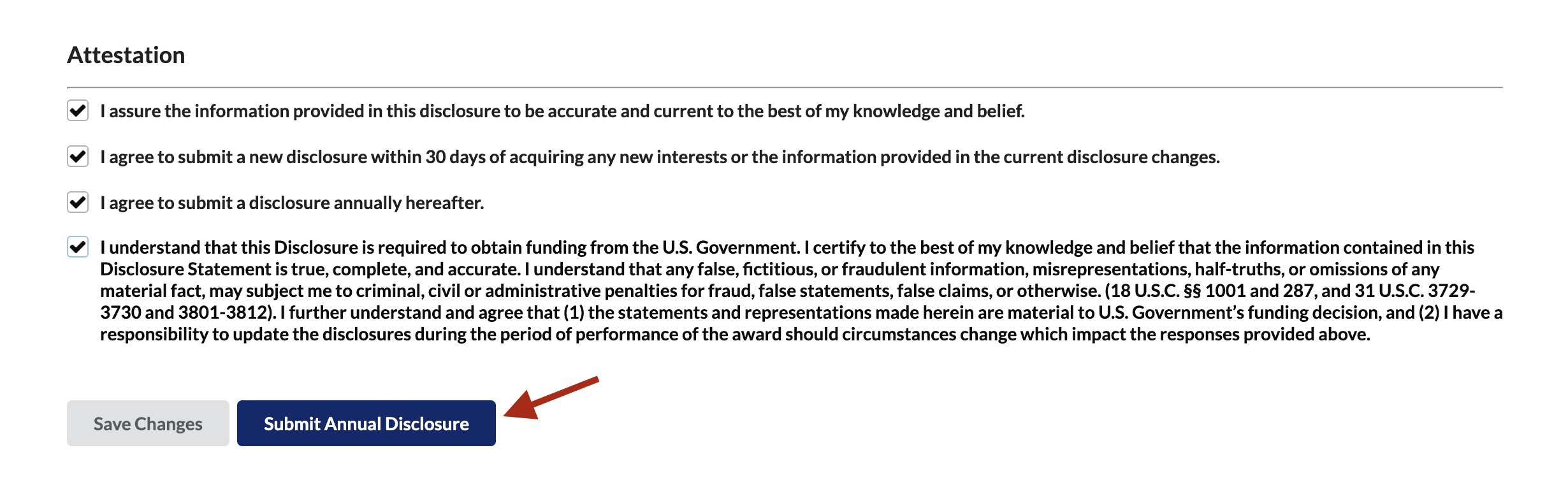
Still need more help? Please contact us at Research Solutions.