Click the link to the submission in your email notification.

You'll be redirected to the submission in the Research Portal.
Log in with your Campus ID and password and select the "Sign in" button.
Approvers can either approve or reject the submission:
- Select the "Approve" button to approve the submission.
- Select the "Reject" button to reject the submission and return it to the department.
Note: The approver's email in the approval row must match their GSU email to have access to the approval/reject buttons:
- If it is not the correct address, please submit a ticket to the GSU IIT Help Desk requesting to update your email address in the Campus Directory.
- After this is complete, request that the Department Contact update the name in the row and you will see the "Approve" button.
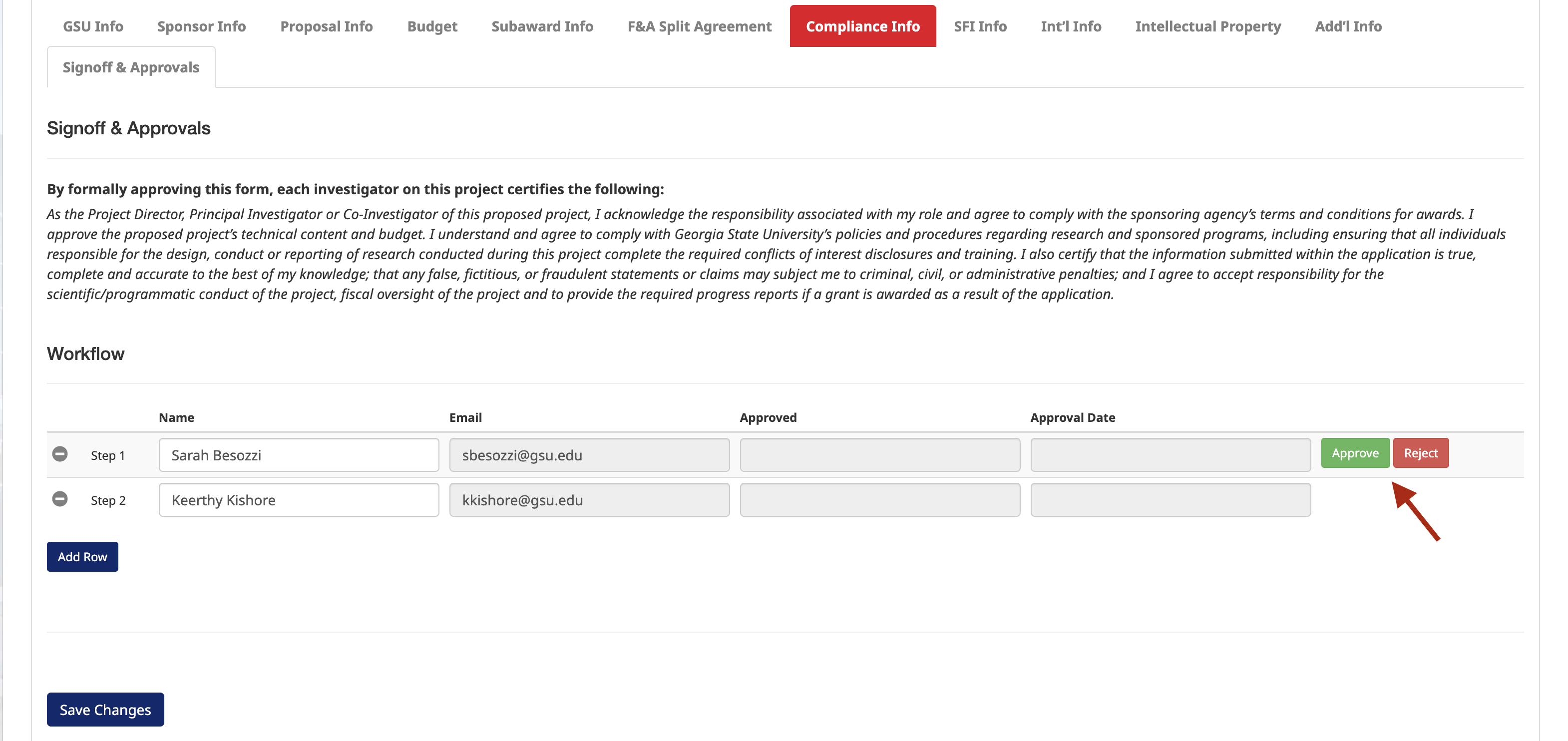
¶ Approving a Submission
If approved, a notification will show and one of the following actions:
- If there are more approvers, they will be notified via email notification that their approval is required.
- If all approvals are complete:
- The submission status will update to "Pending - OSP Action"
- The OSP Administrators will be notified via email to assign the proposal to an OSP Contact
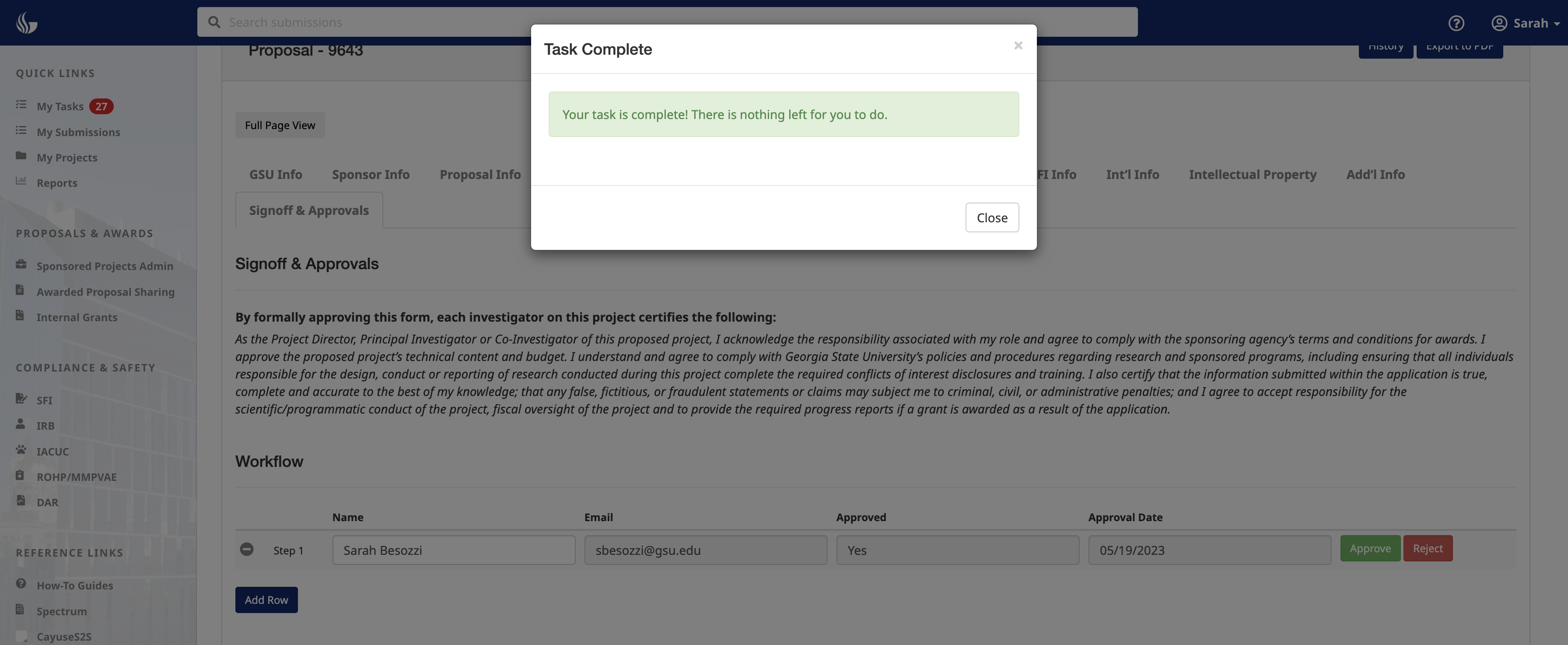
¶ Rejecting a Submission
If rejected, in the popup, enter the reason for the rejection.
- Select the "Submit" button.
- The submission status will be updated to "Pending Department Action"
- The Department Contact will be notified via email
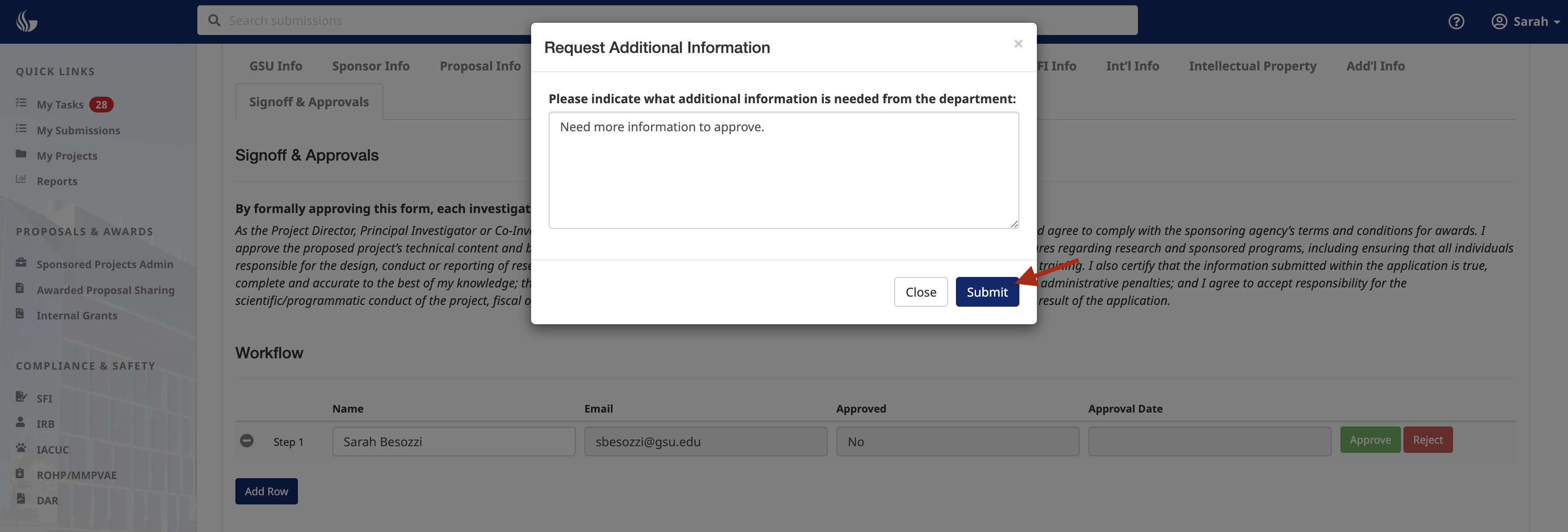
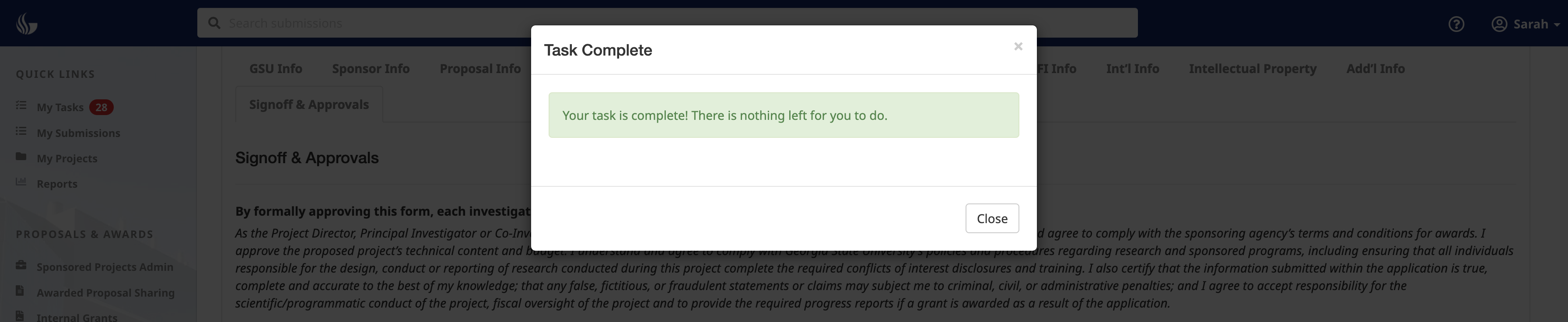
Need more help? Please contact OSP directly or reach out to us at Research Solutions.