Please note: We suggest using Chrome or Firefox browsers that support modern applications for best results.
Step 1: Go to https://sfi.gsu.edu and login with your CampusID and Password.
Step 2: Navigate to the "My Disclosure" tab.

Step 3: Scroll down to the "Sponsored Project Disclosure" section. Under the "Proposal Submissions" sub-section, select the "Add" (+) button:
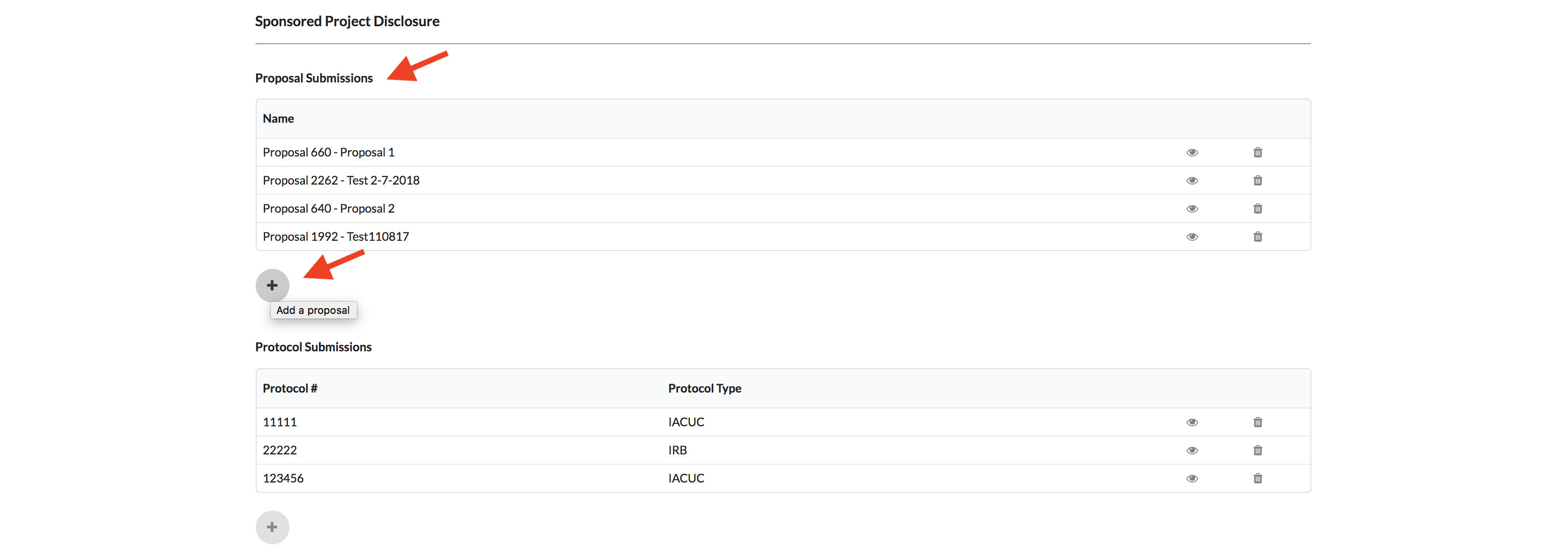
Step 4: Select the proposal you would like to disclose from the "Select a Proposal" dropdown list:
Please note: Proposals shown here are pulled from the Research Portal by your GSU email address. For proposals to show here, the email listed in the Proposal's "SFI Info" section should match your email address in the your Disclosure form.
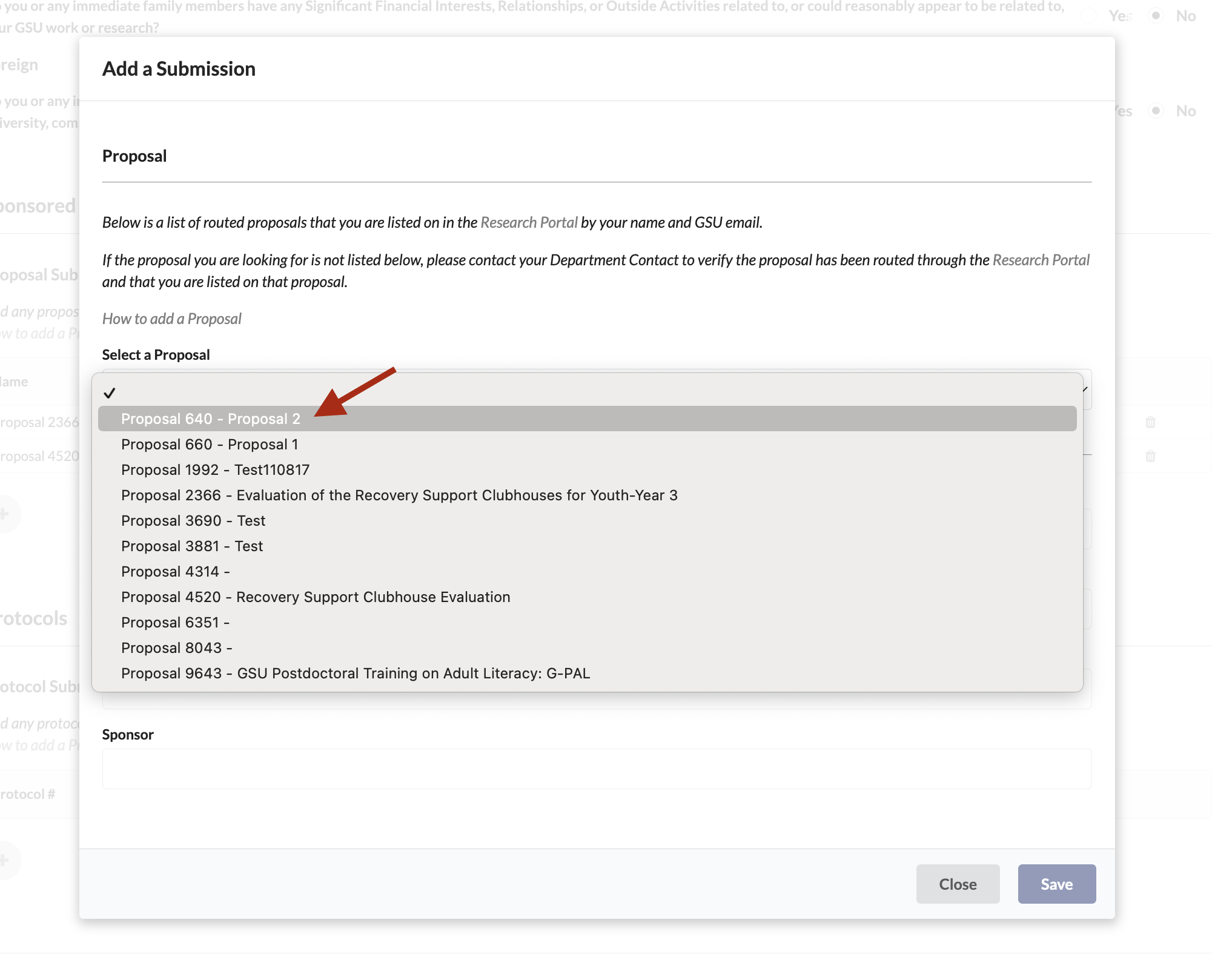
- If the proposal you are looking for is not listed in the dropdown menu, please contact your Department Contact to verify that you are listed on that proposal in the Research Portal. If you are, please contact Research Solutions for further help.
- If no proposals are listed in the dropdown menu, you will see the following message: "No proposals are listed. Please contact your department contact to verify the proposal you are looking for has been routed through the Research Portal." Please contact your Department Contact to verify that you are listed on that proposal and it has been routed through the Research Portal.
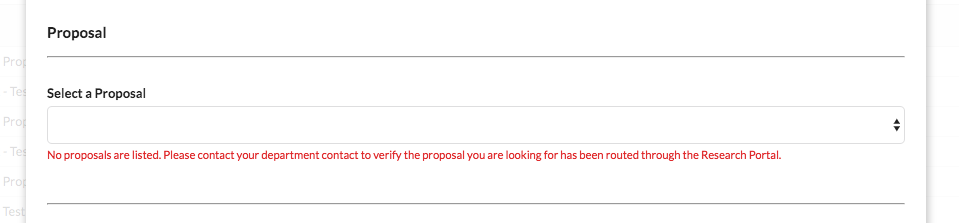
Step 5:
The selected proposal will auto-populate in the section below.
Select the “Save” button to save the disclosed proposal:

Step 6: The selected proposal will appear in the “Proposal Submission” section:

Step 7: If you have any significant interests related to this proposal, you must disclose them under the "Significant Financial Interests, Significant Relationships or Outside Activities" section. Use the guide here: How to Add a Significant Interest to Disclosure Form. If not, skip to Step 6.
Step 8: Select the "Save Changes" button to save

Still need more help? Please contact Research Solutions.