Go to https://researchportal.gsu.edu and log in with your Campus ID and Password and select the "Sign in" button:
If there is a journal number for this submission, add it to the "Accounting Services Journal Number" field:
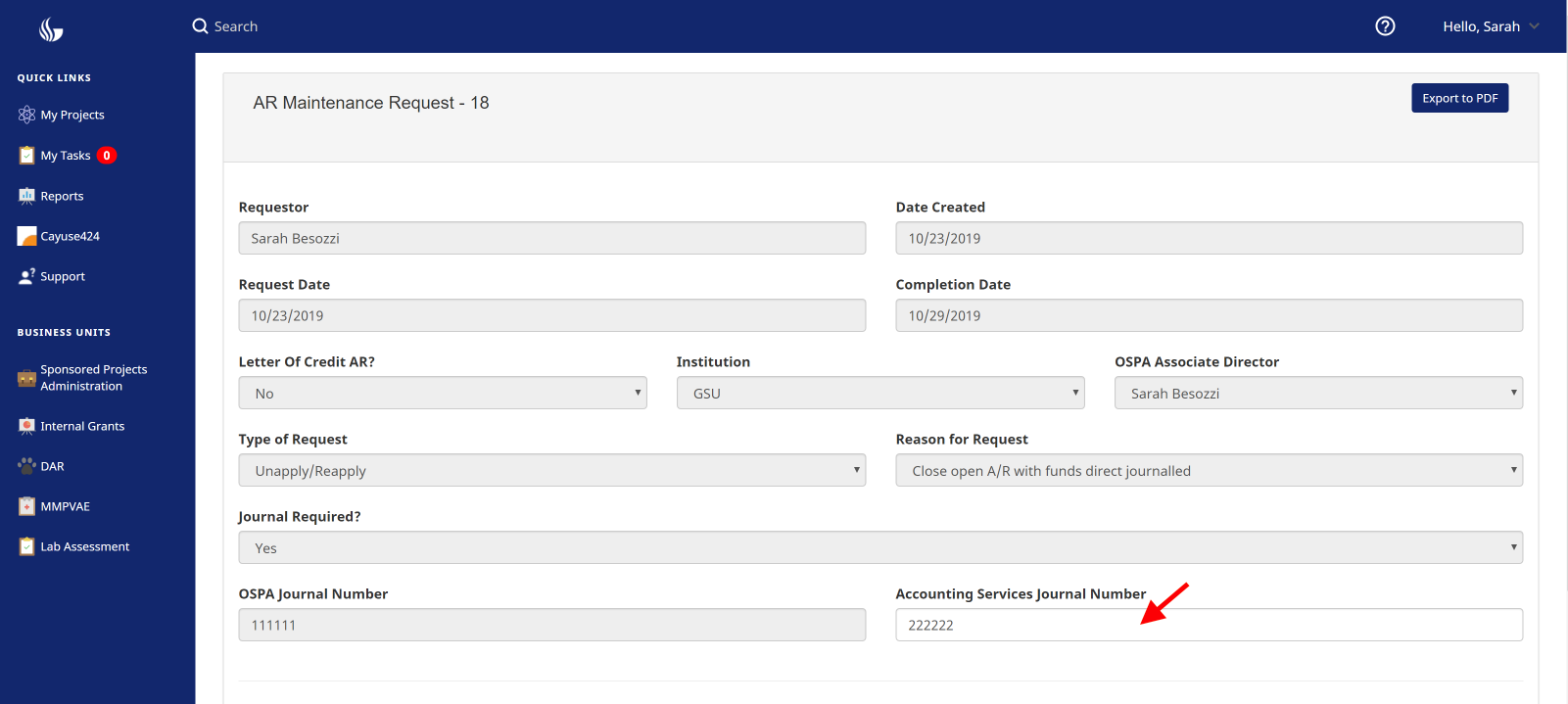
Select the "AS Complete" button to submit the journal number.
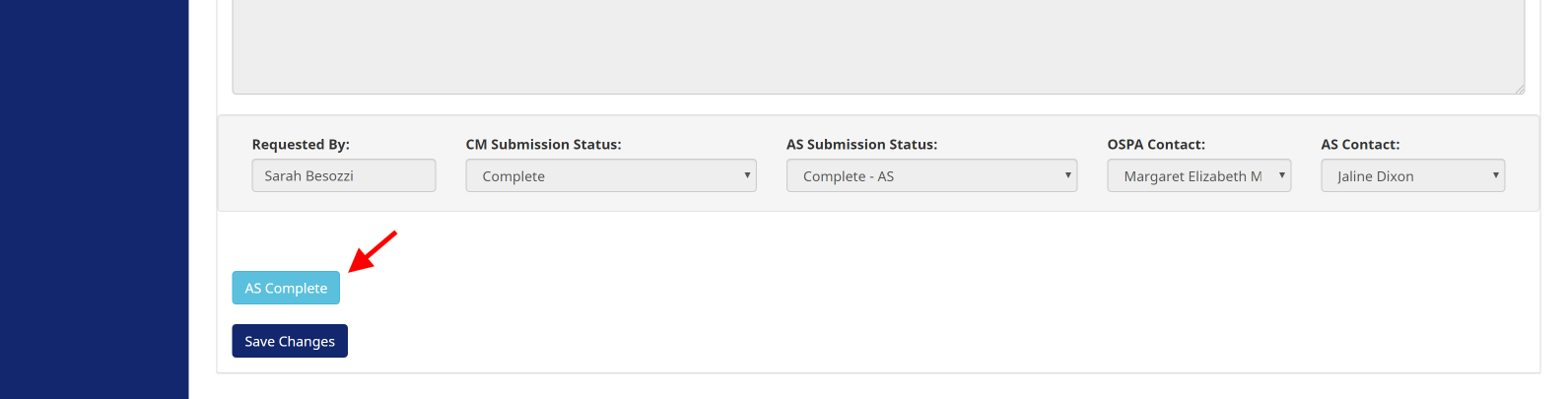
If a journal number is not required for this project, a popup will appear asking to indicate why one is not required.
Enter the reason and select the "Submit" button:
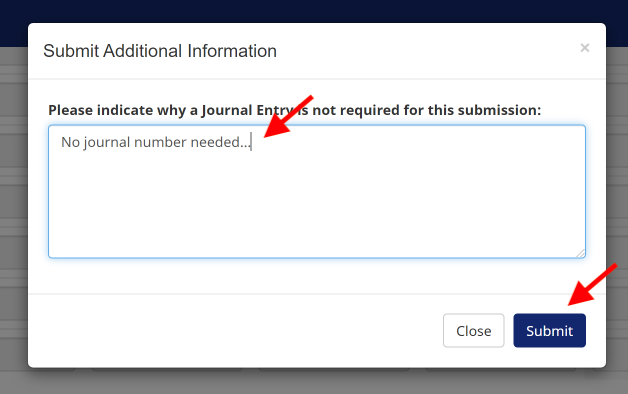
An email will be sent to notify the Cash Management team of your completed task:
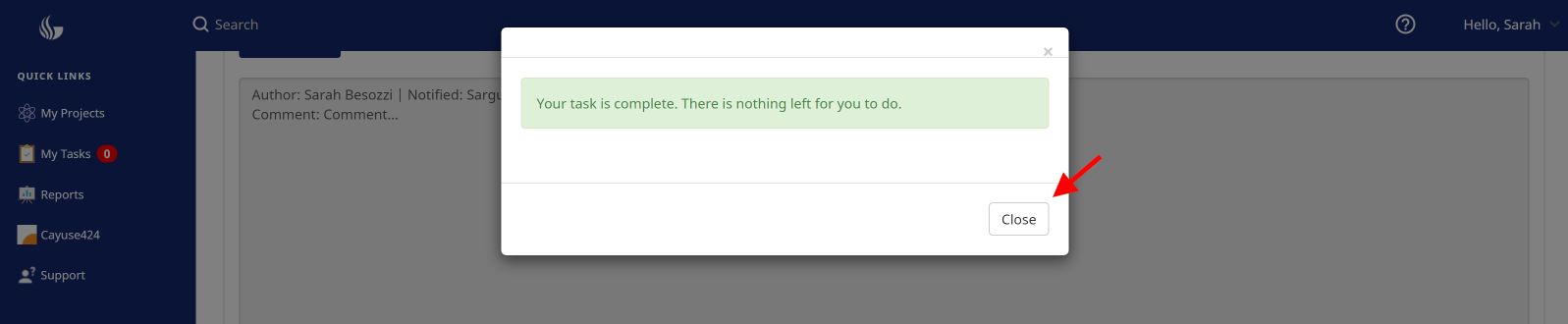
If you are not ready to enter the journal number yet, add a comment to notify the Cash Management team by selecting the "Add Comment" button under the Comments section:
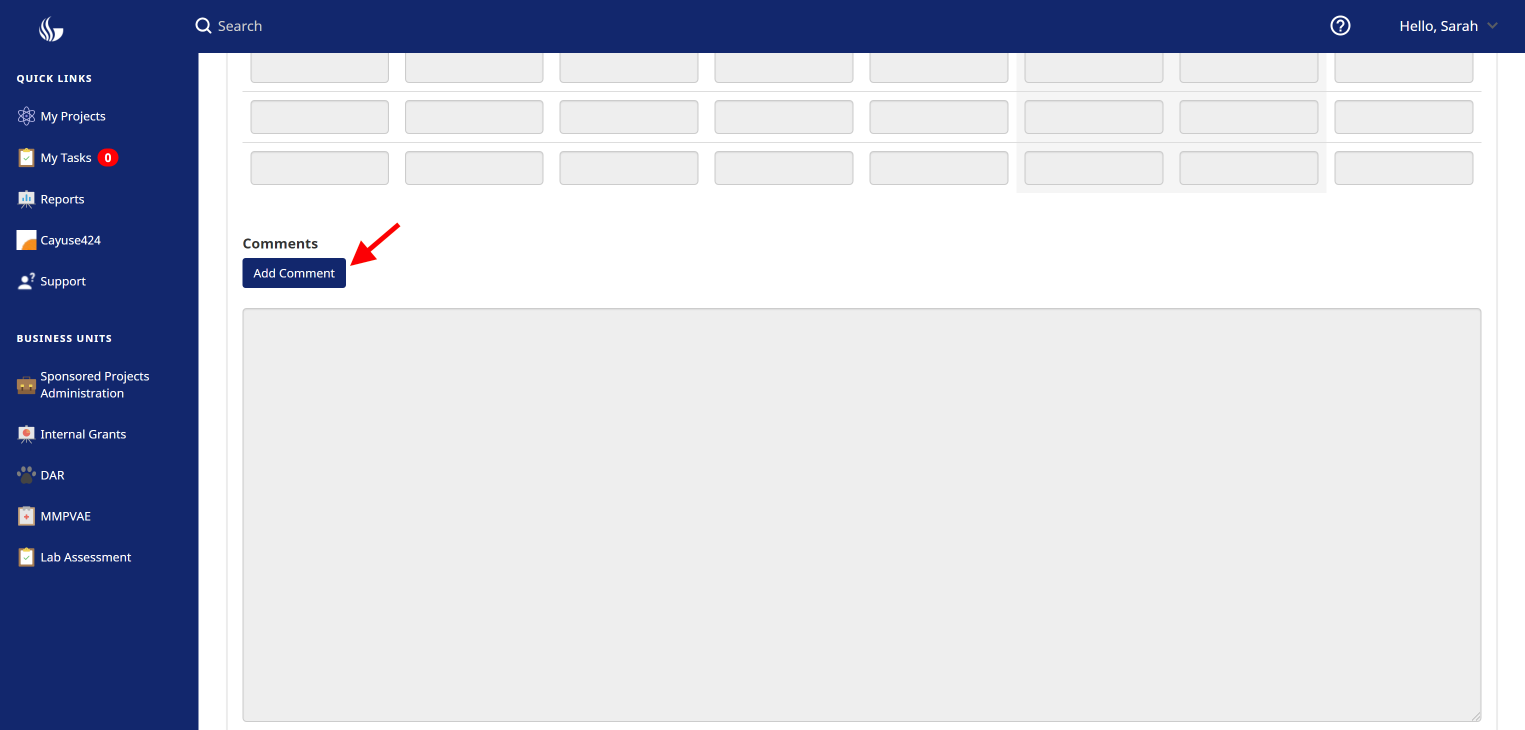
In the popup, select the "Yes" under "Would you like to notify anyone?"
In the "First Name" and "Last Name" fields search for "Sarguetta Ervin" and select the "Search" button:
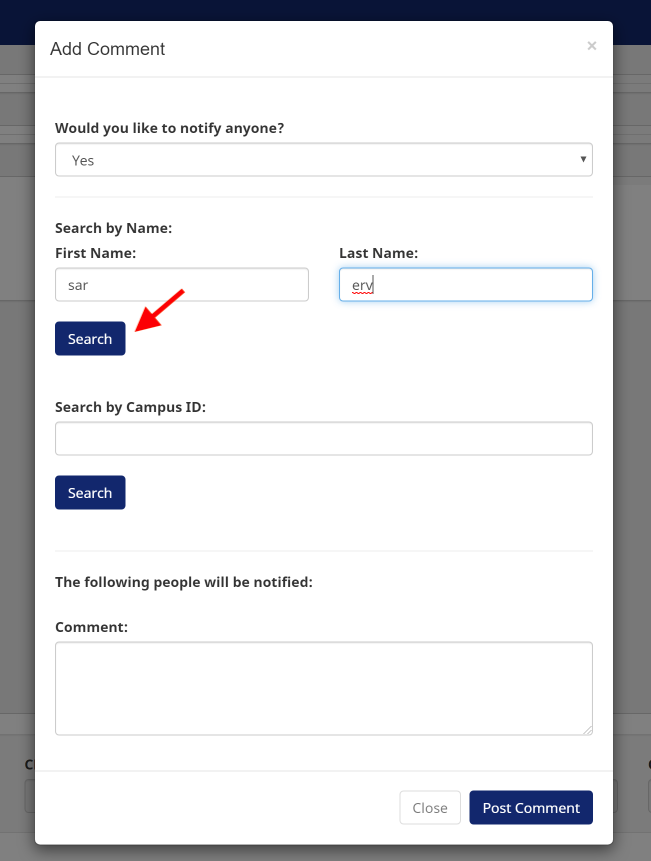
Select "Sarguetta Ervin" from the list that appears below and add your comments in the "Comment" field.
Select the "Post Comment" button.
You can return to complete the form at a later time:
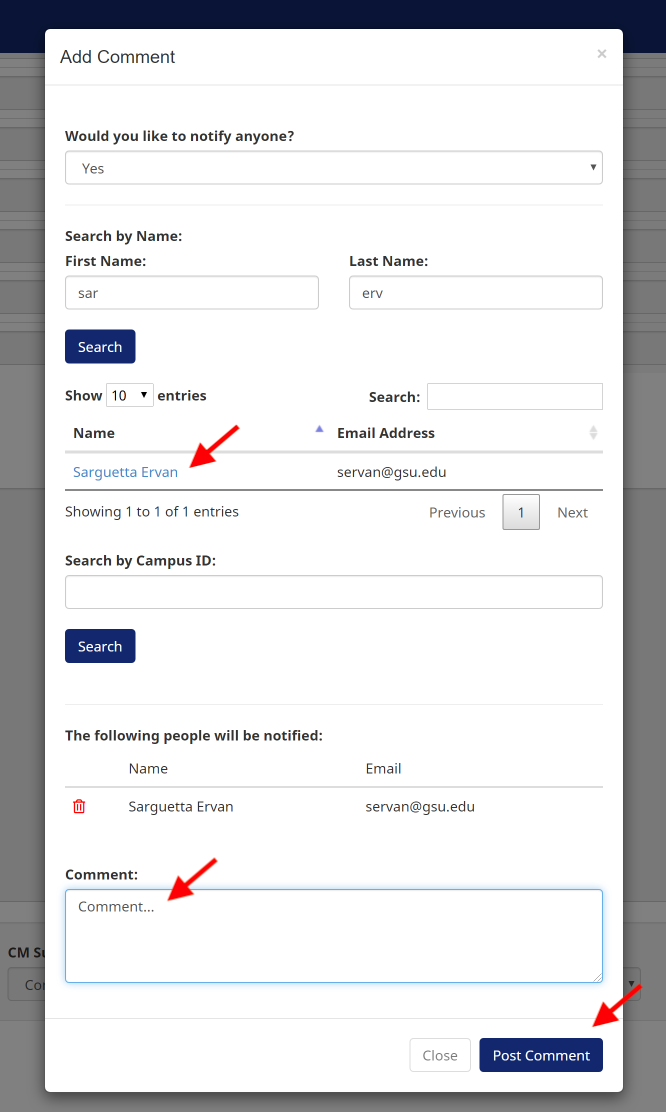
The comment will be automatically saved to the form and an email sent to notify the Cash Management team:
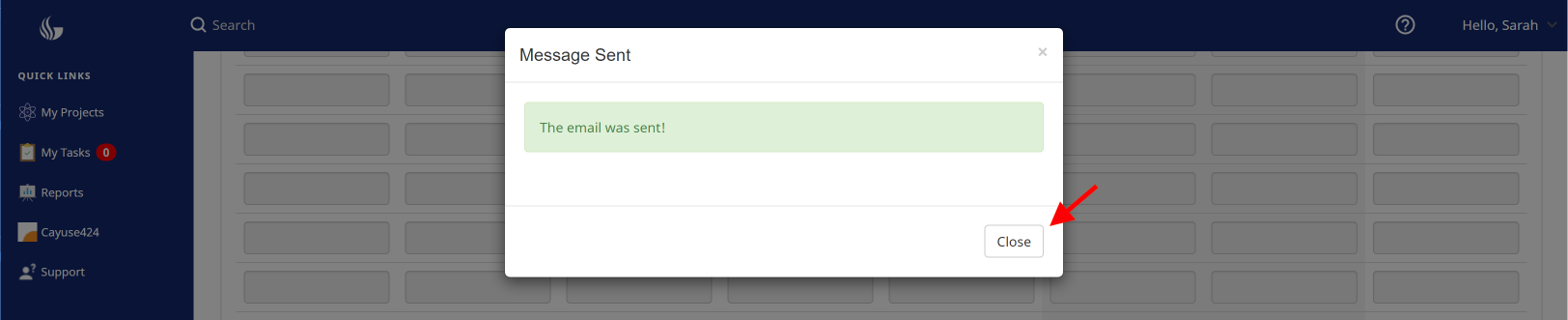
Need more help? Please contact OSP directly or reach out to us at Research Solutions.