If the submission has been rejected by an approver OR needs to be re-submitted for additional approvals :
- If rejected by an approver, the department will provide additional information or make any corrections to the submission
- If additional approvers need to be added, update the approvers in the Workflow section:
- Add additional approvers by using the "Add Row" button
- Remove an approver by using the "-" (remove row) button
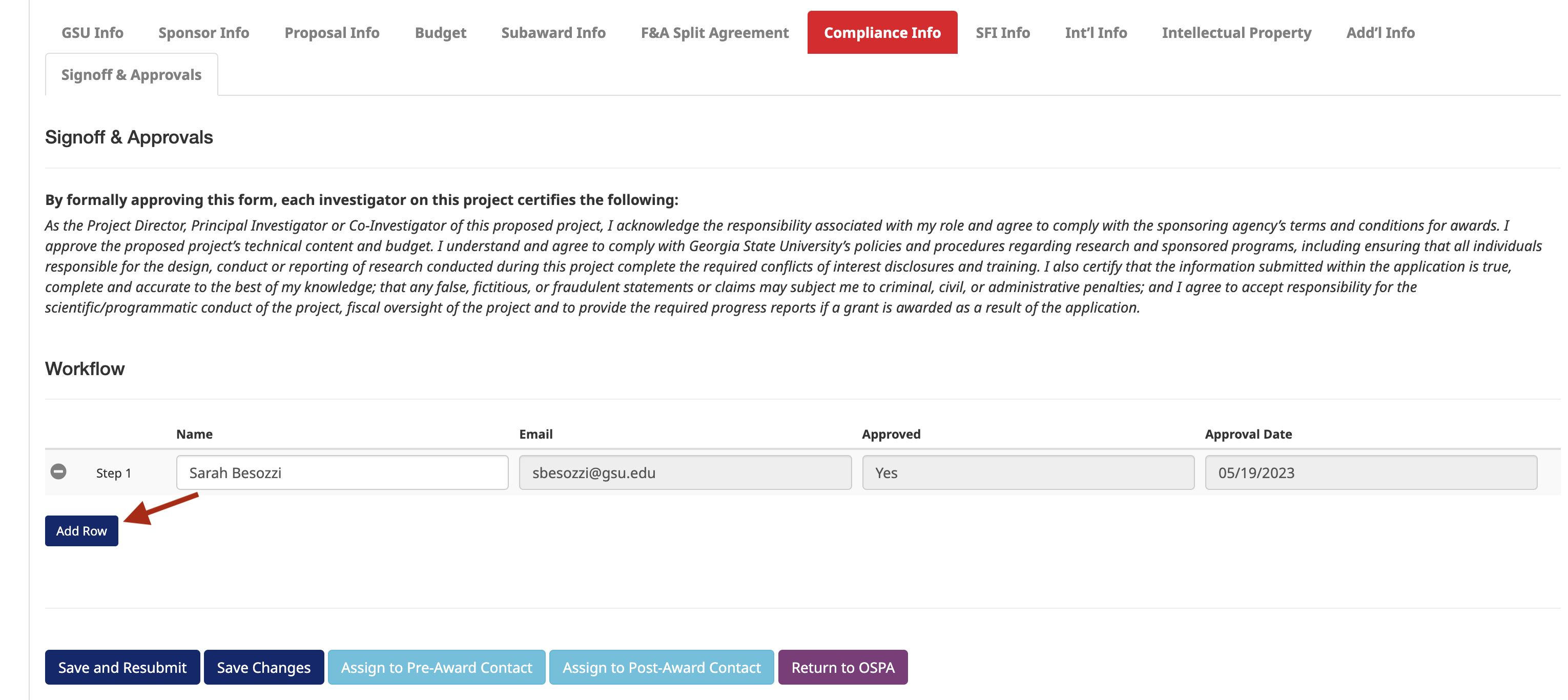
Use the "Save and Resubmit" button to resubmit when updated:
- The submission status will be updated to "Pending Signoff".
- An email notification will be sent to the next approver who has not approved yet approved, notifying them that their approval is required.
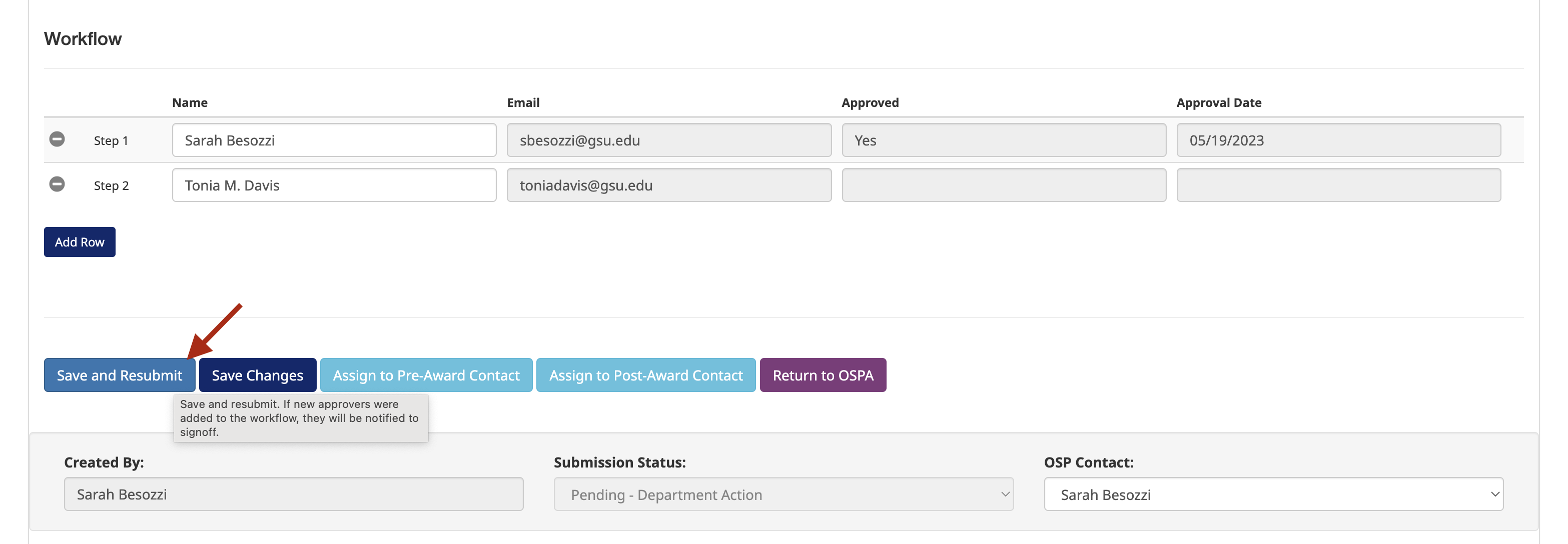
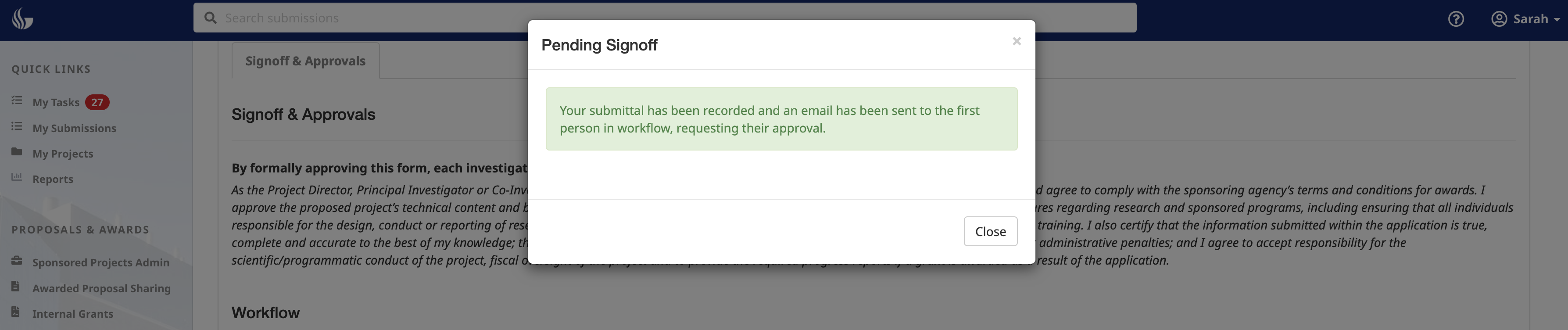
Need more help? Please contact OSP directly or reach out to us at Research Solutions.