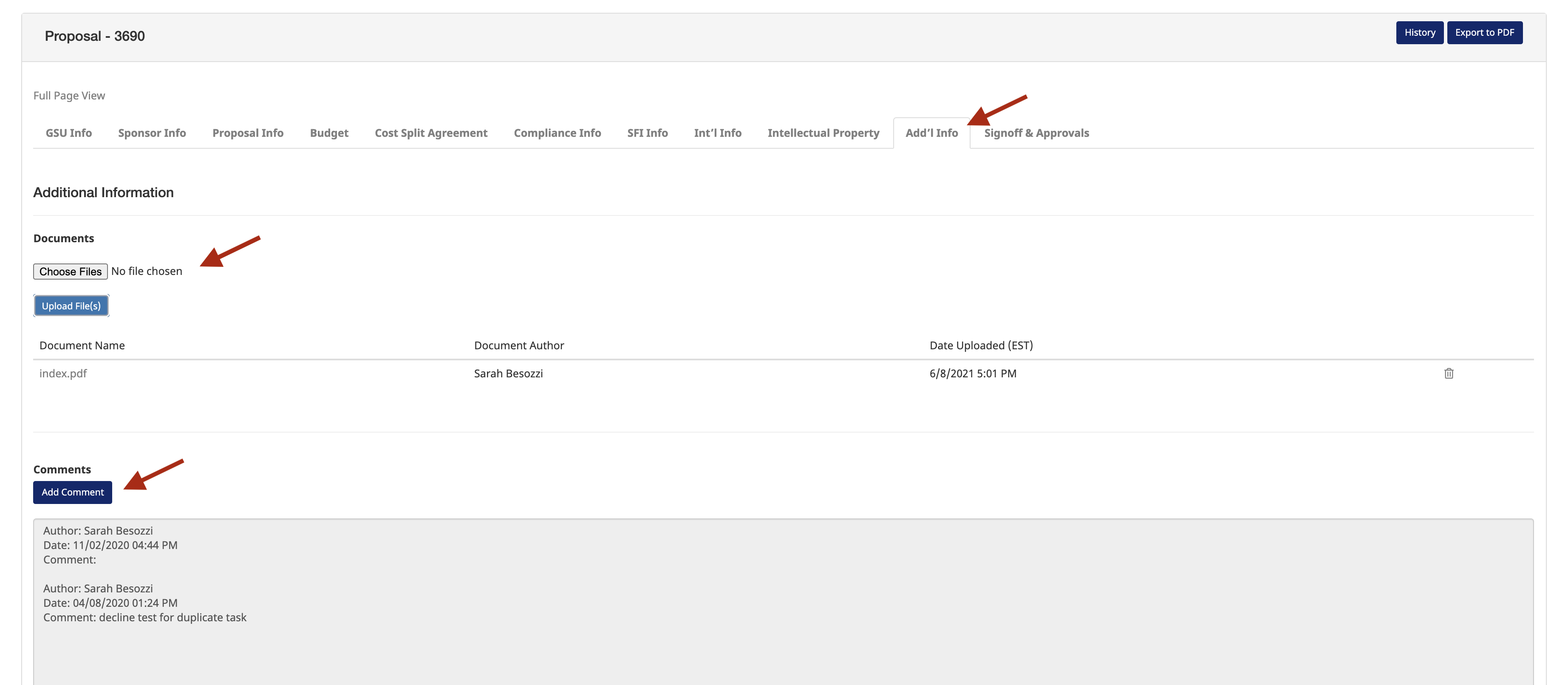Go to CITI System https://www.citiprogram.org/:
Log in with your username and password:
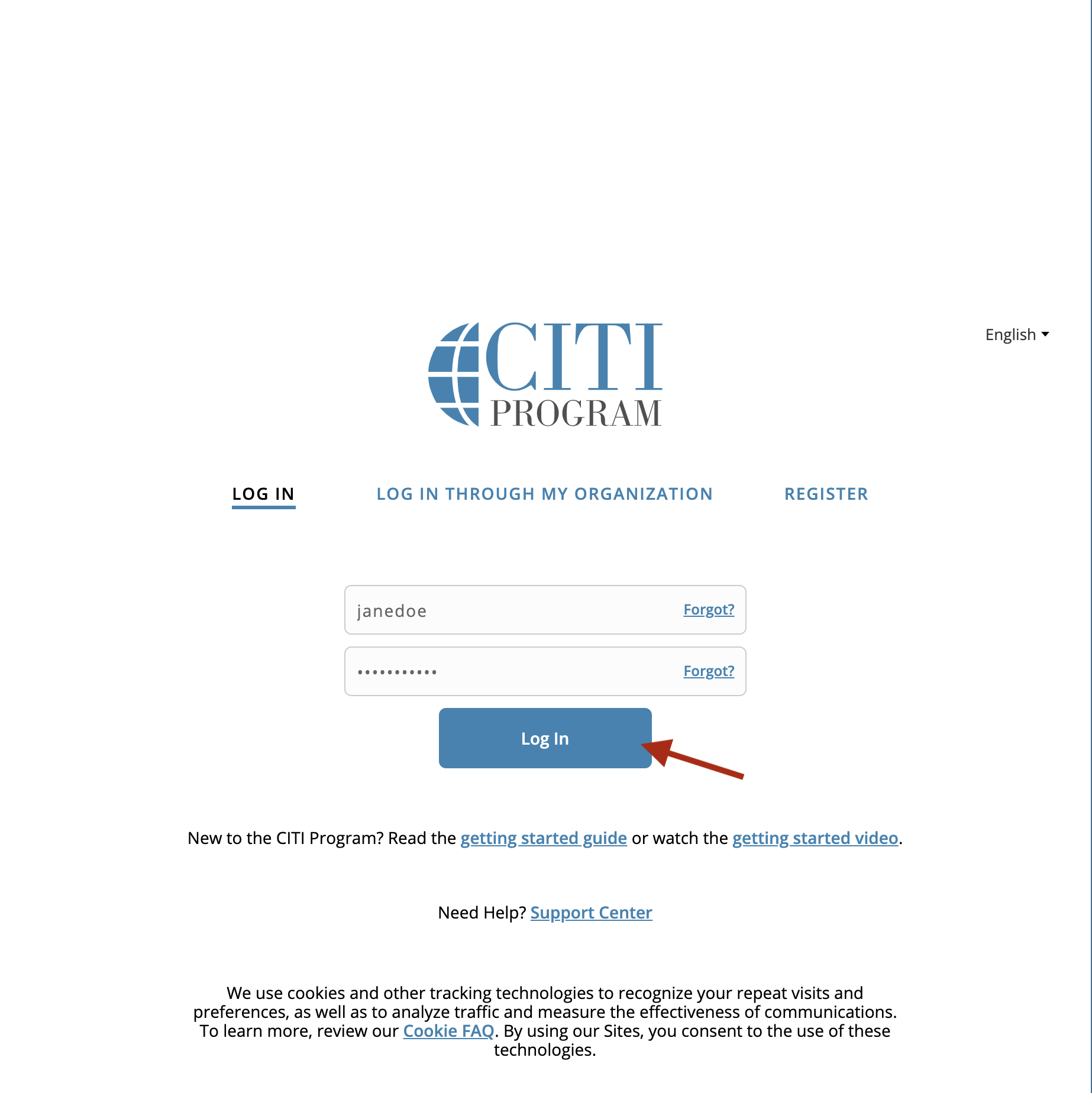
Select the "View Courses" button:
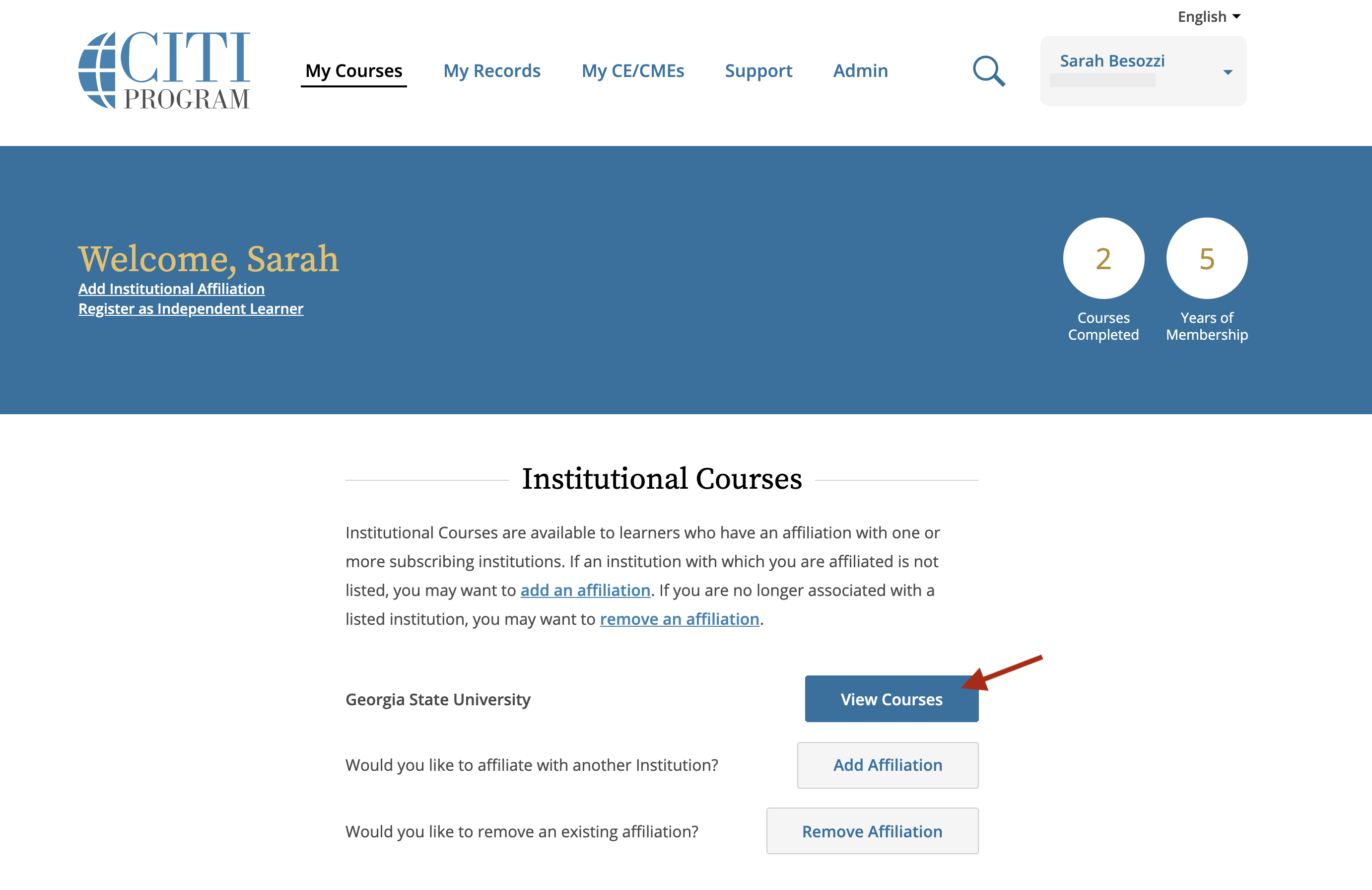
Under the "Completed Course" section you should see "Conflict of Interest" course.
Select the "View - Print - Share Record" button.
Your browser will download or open a new tab to save the document. Save the document.
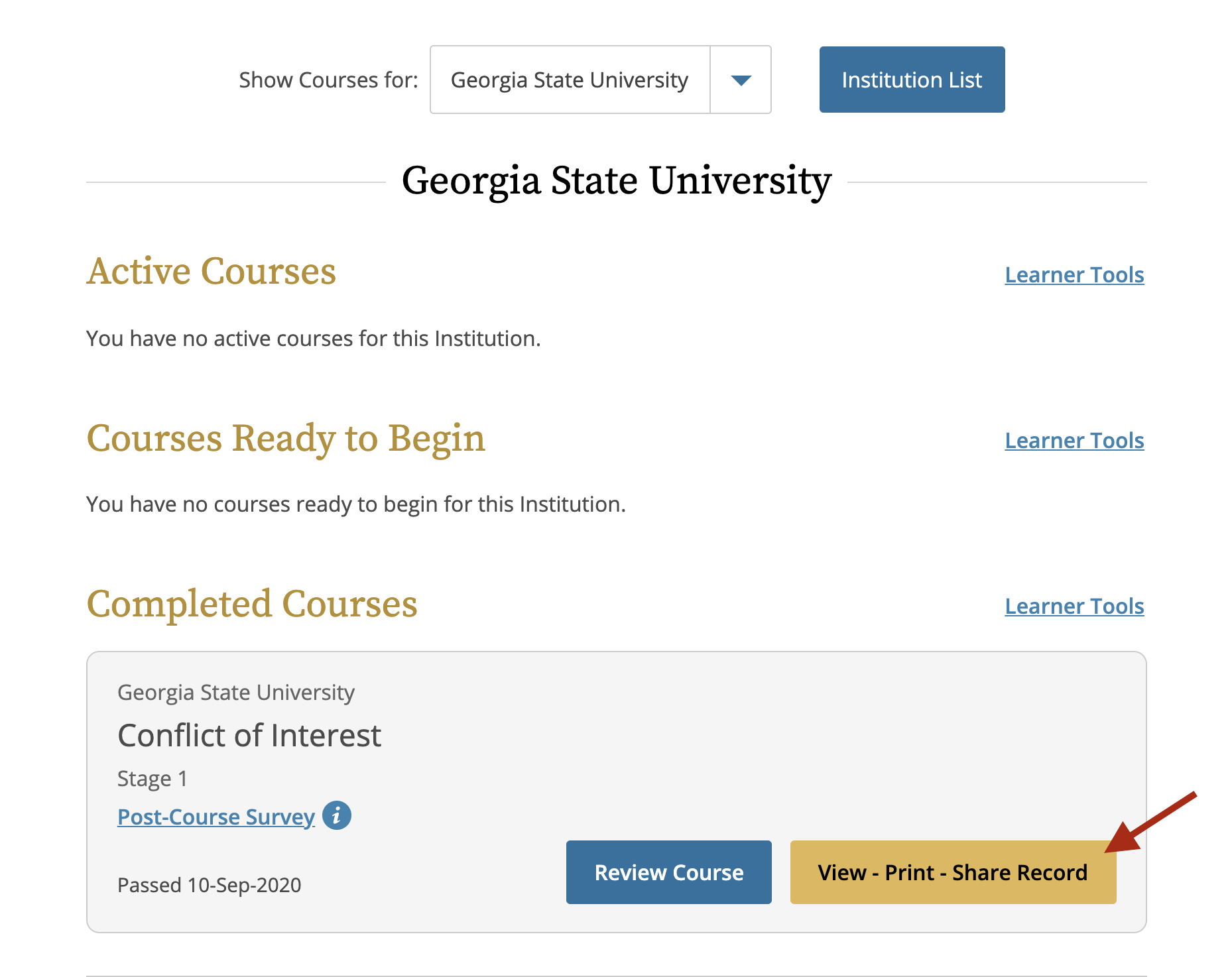
Go to the Proposal form in the Research Portal: https://researchportal.gsu.edu/
In the Proposal form, navigate to the "Add'l Info" tab.
Upload the certificate in the Documents section.
Add a comment with the "Add Comment" button to notify anyone who needs to be notified of the upload.