You can view the departments that you are listed as an admin on.
Go to the upper-right dropdown menu under your name and select "Settings".
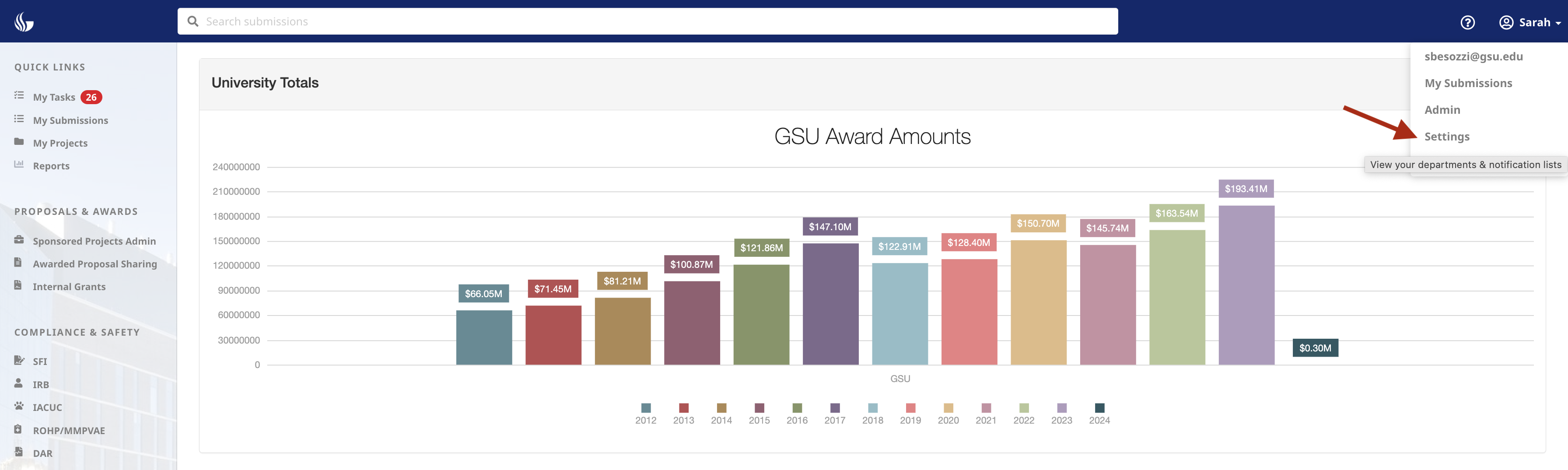
All departments you are listed on in the Research Portal will appear here.
- If you do not see an existing routing list listed, you are not included on the Notification List. Please check with your team's admin to ensure you are added.
- If you do not see an edit option, you are not included on the Admin List.

If your role is an Admin for any department, you can edit the department notifications usign the guide here: How to Edit a Notification List.
Need more help? Please contact OSP directly or reach out to us at Research Solutions.