In the sidebar menu go to “Sponsored Projects”, then select “Submission History”:
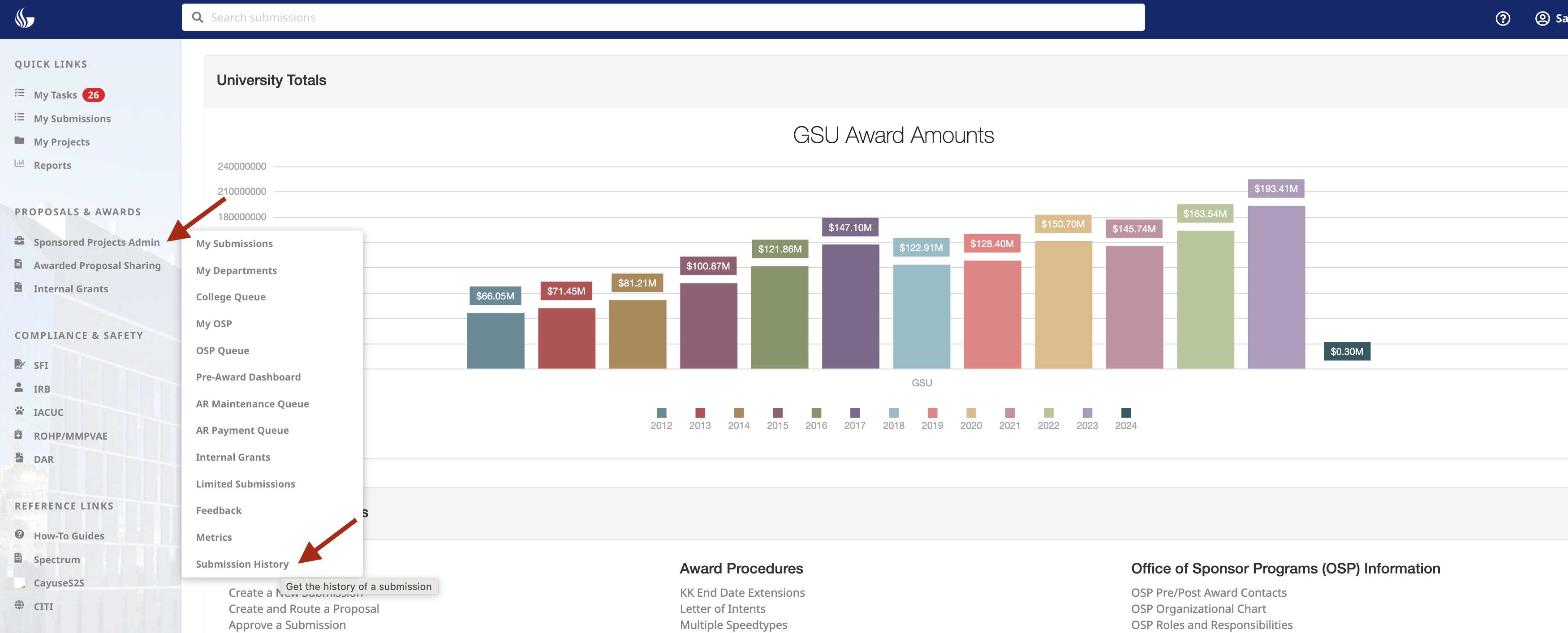
Select the Submission Type and enter the Submission ID number and select “Load History” button:
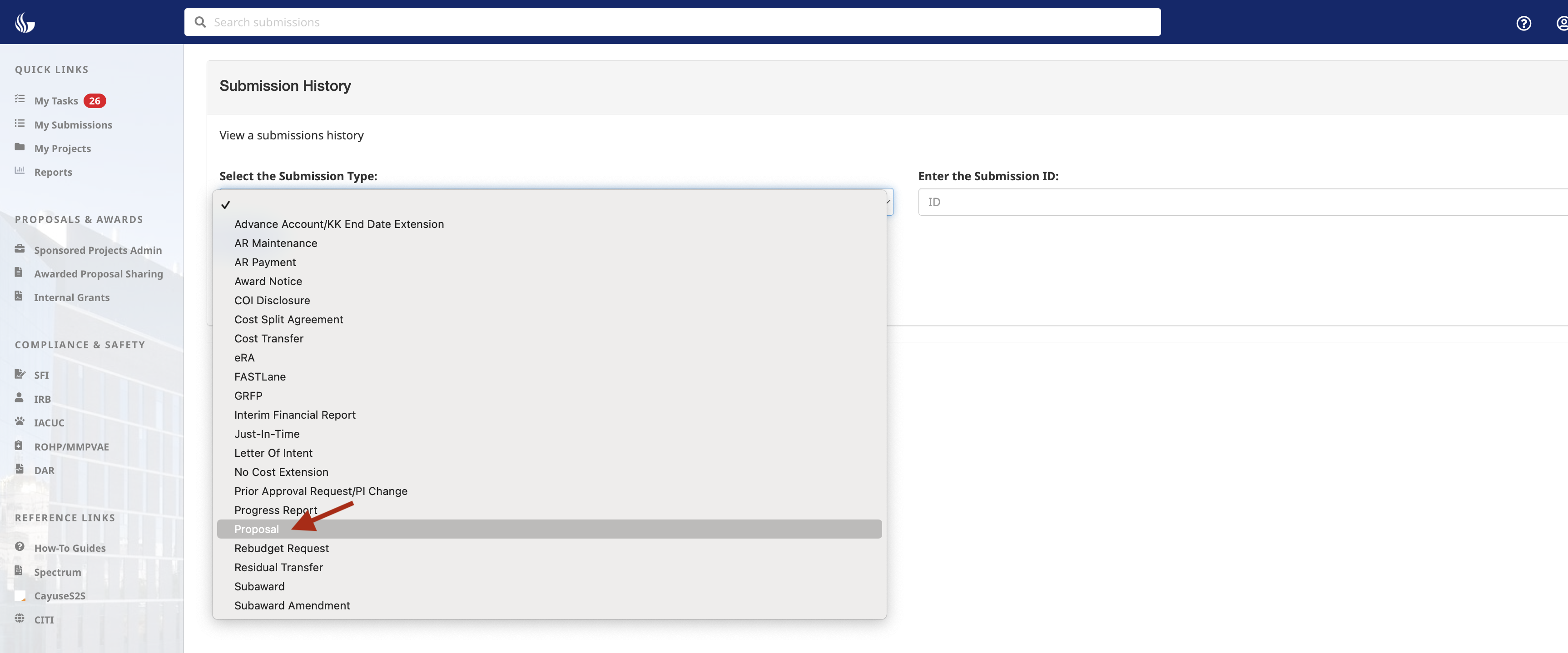 1
1
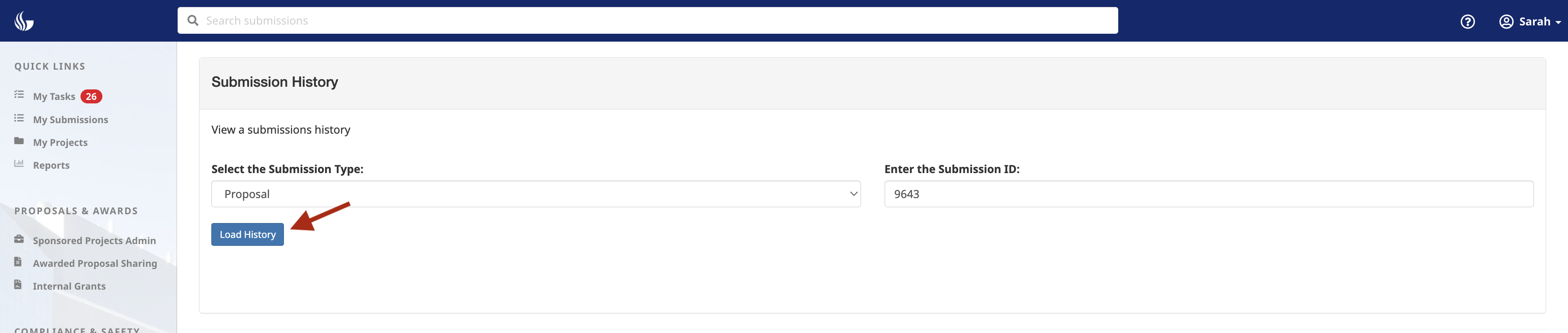
The history of the submission will appear in the table below:
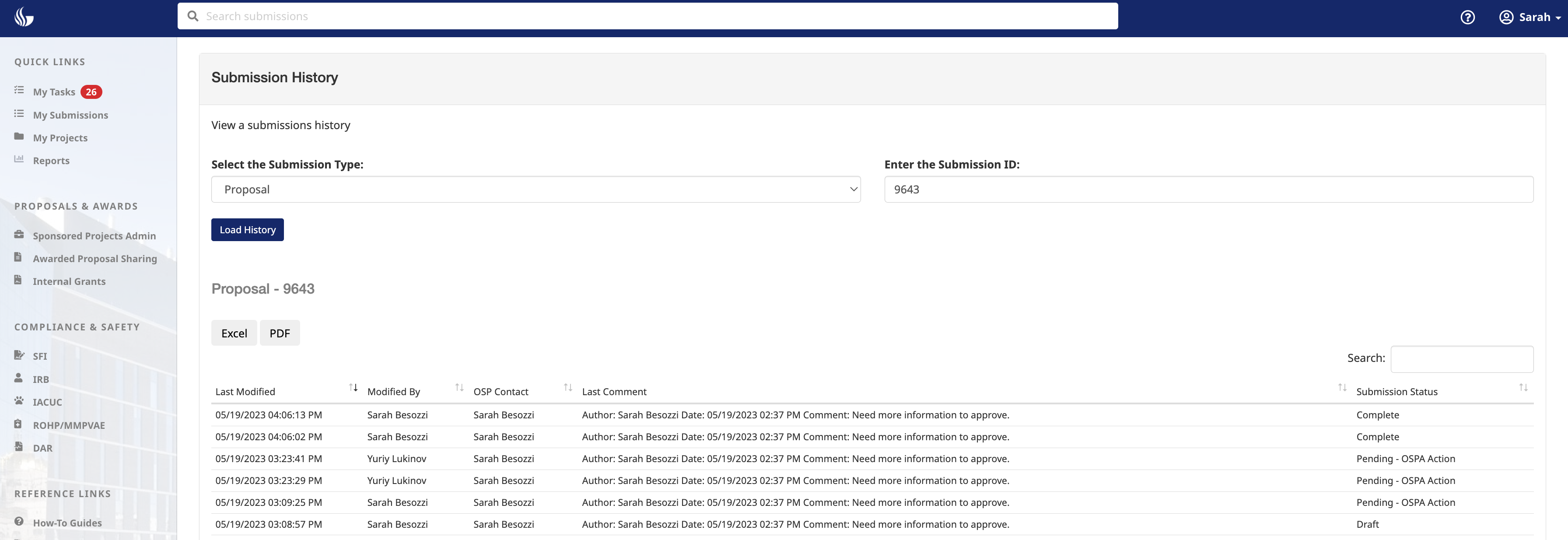
Need more help? Please contact OSP directly or reach out to us at Research Solutions.